Forum
Measure, Analyze, Control ... ask, answer, suggest.

 Help 5 secs voltage graph monitoring and right installation
Help 5 secs voltage graph monitoring and right installation
Just bought the 103 extended and arrived! I needed it to monitor voltage and loss of phase in a 3 phases household. Could you pls suggest me how to easily (for not Geek) obtain a 5 seconds chart of voltage and put and alarm over a certain threshold?
By looking at my dashboard screenshot, could you pls tell me if the device has been well positioned or you see significant anomalies?
Many thanks

 Please help with integration to home assistant of Impulse counter
Please help with integration to home assistant of Impulse counter
Hello,
I tried to do it according to another topics for HA but not successful.
- I created Mqtt server in Home assistant successfully,
- I configured smart-maic device successfully and checked operation with mqqt explorer
Please help me how to make it visible in home assistant environment?
Perhaps good examples or quide how to it step by step is available?
Thanks a lot
 D105 modbus
D105 modbus
В документации очень скудно написано
Интерфейс RS485
Интерфейс RS485 предназначен для подключения множе?ства датчиков или получения данных по стандарту RS485.
Параметры RS485 9600 8-N-1. Запрос для получения данных
в формате JSON
я правильно понял, это НЕ modbus а какой-то последовательный порт куда можно что-то слать программно? Датчики modbus подключить не получится?

Інтерфейс RS485 призначений для підключення різноманітних датчиків або отримання даних з пристрою D105.
Параметри RS485 9600 8-N-1.
В налаштуваннях пристрою для RS485 виберіть режим "Output"
Та відправте запит на отримання даних у форматі:
N0 N1 N2 N3 Q
де Nx – 4-байтовий номер пристрою; Q - це символ "Q", код в HEX 0x51
Наприклад, для запиту на пристрій з ID 1778384897 (в HEX це 0x6A 00 00 01):
0x6A 0x00 0x00 0x01 0x51
Відповідь від D105 прийде в форматі JSON:
{"ID":1778384897,"TIME":1695201127,"T1":25.50,"T2":47.30,"T3":0,"T4":0,"T5":0,"ADC":0,"Ch1":0,"Tch1":27860,"Ch2":0,"Tch2":27860,"OUT":0}Customer support service by UserEcho



