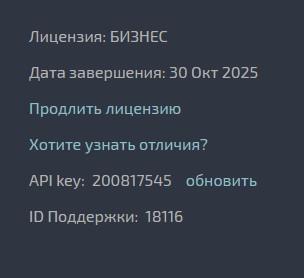Форум
Вимірюй, Аналізуй, Контролюй ... запитуй, відповідай, радь.

 D105, how to calculate the hourly average from d.ADC input
D105, how to calculate the hourly average from d.ADC input
Hello,
i want to calculate hourly average values from ADC input. How can i do it?

 D103 G3 - Maximum photovoltaic power calculation
D103 G3 - Maximum photovoltaic power calculation
Is it possible to view the maximum power value in Watts reached by a photovoltaic system on the dashboard by choosing a time frame such as 1 minute, 1 hour, 1 week, 1 month, 1 year?

 How to measure used energy in between certain hours?
How to measure used energy in between certain hours?
Hi guys!
I have a smart- MAIC D103 G3 energy monitor and I need to measure the energy (kWh) used on all 3 phases during daytime. I have seen on different meters the ability to measure the consumption using the sunrise/sunset as markers and I would love to do exactly that. Can you please help me configure the system in such way as to be able to get the energy consumption each day between sunrise and sunset?
Thanks!

 Офлайн
Офлайн
Доброго дня. Як отримати дані з D103 G3, якщо немає постійного підключення до вай-фай?
Служба підтримки клієнтів працює на UserEcho