Forum
Measure, Analyze, Control ... ask, answer, suggest.

 Чи існує варіант личильників з підключенням по Ethernet / RS-485
Чи існує варіант личильників з підключенням по Ethernet / RS-485
Вітаю.
Стикнувся з проблемою що в мені треба встановити лічильники в місцях вітсутності Wi-Fi, аое присутності проводної мережі. Чи існують варіанти як це реалізувати?
І ще одне запитання - чи чи реально робити заміри кожну секунду?
Можливо можна на рівні прощивки це розблокувати?

 Некоректні покази нарахованих сум за спожиту енергію
Некоректні покази нарахованих сум за спожиту енергію
Вітаю поважних !
Після встановлення нового роутера зробив повторне під"єднання D103 до мережі вай фай 2,4 Ггц . На дашборді мобільного застосунку все нараховані суми відтворюються коректно , а от у веб-версії чомусь дві суми за два певних місяці поспіль завищені удвічі . Що зробити для корекціі даних ? Дякую.

 Як знімати покази лічильника
Як знімати покази лічильника
Доброго дня.
Як знімати щомісячні покази лічильника smart-maic?

 Updates for three-phase devices D103
Updates for three-phase devices D103
In the comments under this post will appear information about updates for three-phase type energy monitors D103.
Enjoy measurements!
Customer support service by UserEcho