D105: Connecting any sensor with 0-10V (0 -5V) output
Connecting a sensor with voltage output
If you didn't find the sensor you need in our range, don't worry.Any sensor with an analog voltage output of up to 18 VDC can be connected to the smart-MAIC D105 universal device. There are many different sensors with an output voltage of 0-10 V, which require an additional power supply, most often 24 VDC.
Connecting the sensor to D105
Connecting this sensor to the D105 and setting up graphs on the Dashboard is very simple.The sensor is connected to the D105 via the analog ADC input (5). The GND of the external 24V power supply must be connected to the GND input (1) of the D105.
Caution! Before connecting to the D105, we recommend connecting the sensor stand-alone on a table and checking the output voltage levels on the sensor with a multimeter.
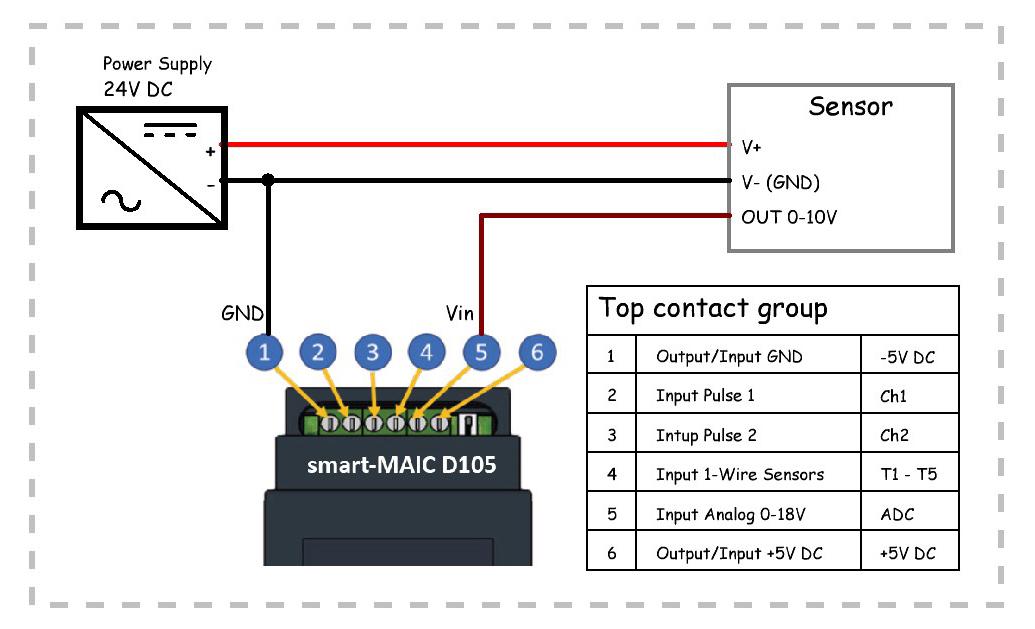
Widget settings on the Dashboard
To display data in the sensor's units on the Dashboard, we need to create a linear relationship equation.For example, we have a pressure sensor with a measurement range of 0-160 BAR and an output voltage of 0-10V.
Given the linear relationship between pressure and voltage, it's easy to calculate a coefficient that will convert voltage to pressure in the widget.
To do this, divide the pressure measurement range by the voltage measurement range.
For our example: K = 160 / 10 = 16
On the Dashboard, create a widget, select [ADC] Analog in the data settings, and multiply by 16 in the "Arithmetic Operation" section.
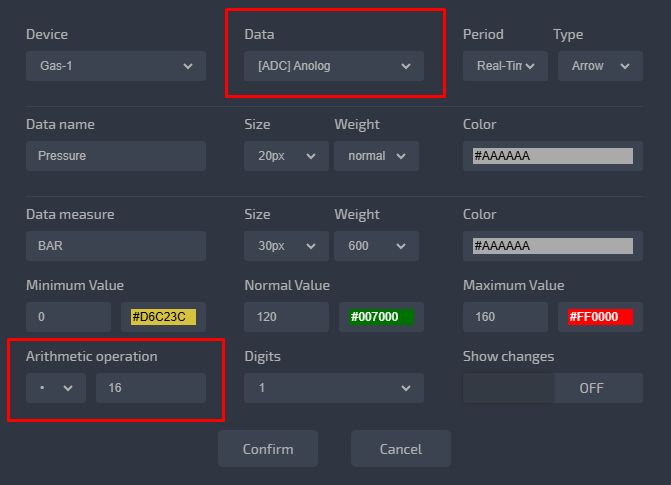
Done, the widget will now display the pressure in bars.
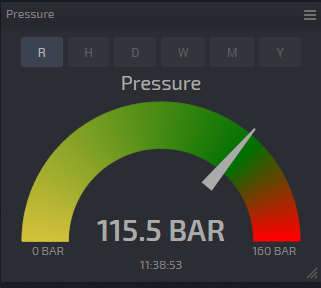
Condition settings for relays and notifications
To set up pressure level notifications or control of the D105's built-in relay, we need to calculate the inverse coefficient for converting pressure to voltage, similar to the widget settings.For our example, the inverse coefficient is: K = 10 / 160 = 0.0625
Next, we need to determine the voltage at the sensor when the desired pressure is reached.
For example, you want to turn on the relay at a pressure of 60 BAR and turn it off at a pressure of 120 BAR.
At a pressure of 60 BAR, the voltage at the sensor will be: 60 * 0.0625 = 3.75 V
At a pressure of 120 BAR, the voltage at the sensor will be: 120 * 0.0625 = 7.5 V
In the D105 device settings, in the Conditions menu or on the Dashboard, we set the desired actions, for example, turning on and off the relay, and also sending an e-mail.
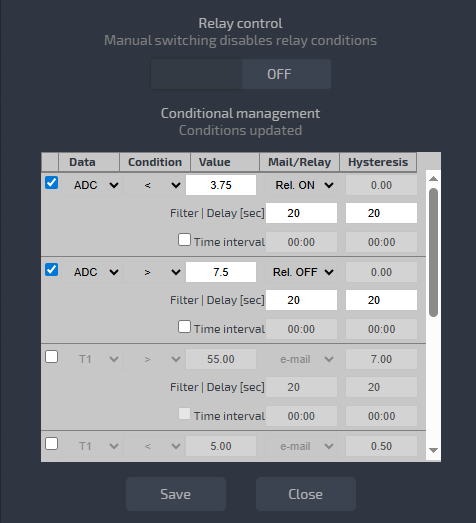
For more information on how to manage conditions for relay, see a separate article.
And if you haven’t found the sensor you need with an analog output of 0 - 10V, don’t worry. ;)
Try to find a sensor with a digital RS485 Modbus output; it can also be connected to the D105.
https://support.smart-maic.com/en/knowledge-bases/2/articles/1038-d105-in-modbus-server-modeGood luck with your measurements!
Customer support service by UserEcho

