D105: Working Time counter (operating hours)
Accounting for the operating time and the number of inclusions of any equipment.
To account for the operating time of the equipment, a universal pulse counter D105 G2 is required.
1. Firmware D105 G2 must be 0.5 or higher, license type Extended.
You can check it in the device settings on the About page.
If anything, you can update yourself in the "Update" menu
To obtain an Extended license, create a Ticket and indicate the device number, an extended license for D105 costs 10€.
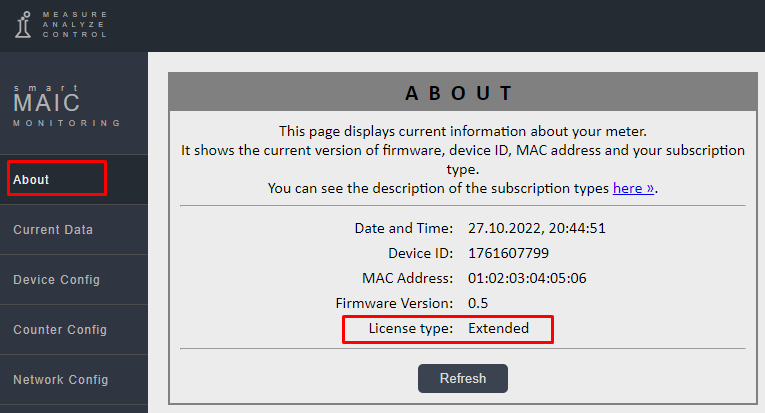
2. Check that the mode is set to "Working Time counter" in the device settings in the "Counter" menu:
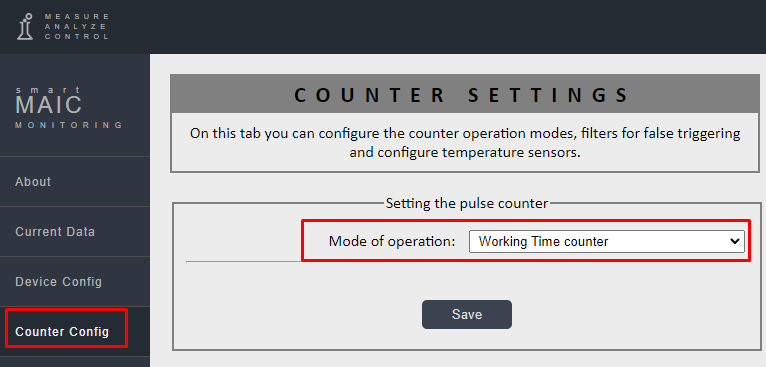
The algorithm of operation of the Working Time counter mode:
The moment when the equipment is turned on is the supply of voltage from 3V to 16V DC to the analog input of the ADC (5).
The easiest way to determine the moment when the equipment is turned on/off is to install a simple relay in the power circuit of your equipment, which will turn on/off along with the equipment, the + 5VDC signal voltage can be taken from contact (6) of the device.
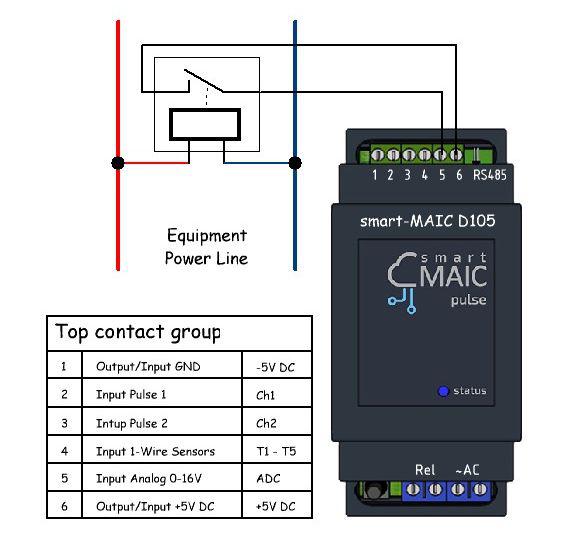
There are two pulse inputs in the D105 device, nothing needs to be connected to them, but both will be used for data processing.
1. Input 1:
TCh1 - accumulative counter of the number of switching on of equipment.
Ch1 - switching counter for the period (hour/day/month).
2. Input 2:
TCh2 - cumulative counter of equipment operation time in seconds.
Ch2 - equipment operation time counter for the period, in seconds (hour/day/month).
If on the Dashboard, in the widget settings, in the Arithmetic operation /60, then there will be minutes.
On the Dashboard choose:
Ch - to analyze the dynamics for the period
TCh - to display the accumulative counter
Done!
Customer support service by UserEcho

