D105: Connection of DR-20 Radiation Sensor
Sensor Dosimeter-Radiometer DR-20

The DR-20 is connected to the smart-MAIC D105 to remotely measure gamma background levels, accumulated radiation doses, and ambient temperature in real-time.
The natural radiation background is different everywhere and depends on the height of the territory above sea level and the geological structure. But the radiation level of ~20 microroentgen per hour is the safest level of external irradiation of the human body, when the "radiation background is normal. The upper limit of the permissible dose rate is ~50 microroentgen per hour [μR/h].
Specifications:
- Radiation background measurement range: 0 .. 65000 μR/h
- Temperature measuring range: -40°C .. 70°C
- Output Signal: D105 1-Wire / TX UART
- Data refresh period: 10 seconds
- Operating temperature: -40°C .. 70°C
- Working humidity: 0% .. 95%RH
- Dimensions DxHxW: 125x20x85mm
- Power: DC 5V
- Weight: 120g
Data on the Dashboard from D105:
- T1 – temperature [°C];
- T2 – microroentgen per hour [μR/h];
- T3 – pulses (particles) per minute;
Connecting the sensor to a smart meter D105
Connect the DR-20 sensor to the D105 meter in accordance with the marking by the color of the wires:
- Red 5V DC - connect to the terminal (6)
- White GND - connect to the terminal (1)
- Yellow D105 1-Wire - connect to the terminal (4)
- Green TX UART - not used with D105, only used for third-party devices
In the device settings, in the "Counter config" menu, select the type of Radiation sensor and click "Save".
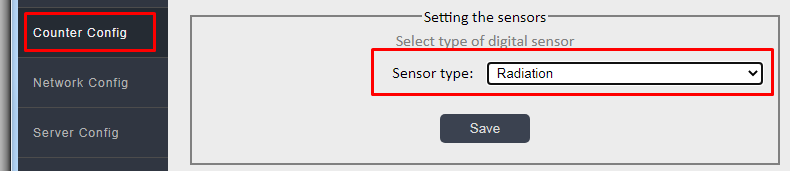
Wait 15 seconds and go to the "Current Data" menu, click the "Refresh" button and check the correctness of the data.
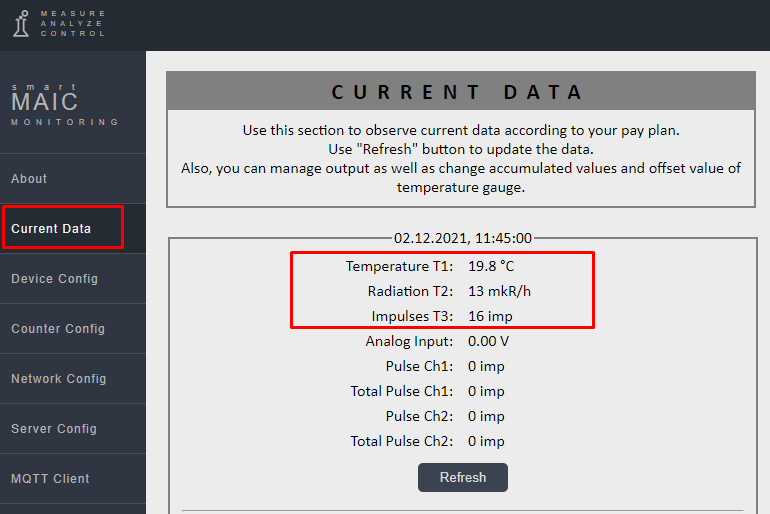
If everything is ok, you can go ahead and customize the widget on the Dashboard.
Dashboard and widget settings
Add an indicator widget, chart or table to the Dashboard.
Select your smart-MAIC D105 device and the corresponding T1/T2/T3 data.
In case of radiation measurement in the widget settings in the Arithmetic operation section, select f(x) and prescribe the formula:
d.T2 < 0 ? '--' : d.T2 * 10
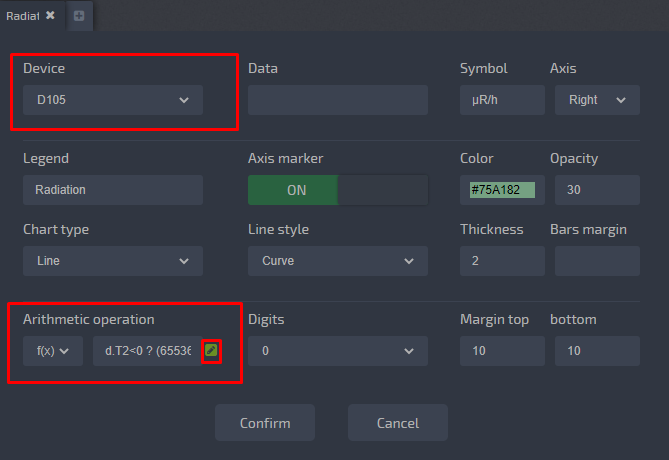
To add a background image to a widget, select Background from the widget menu and add the path to our image or your own.
https://dash.smart-maic.com/img/rad_1.png
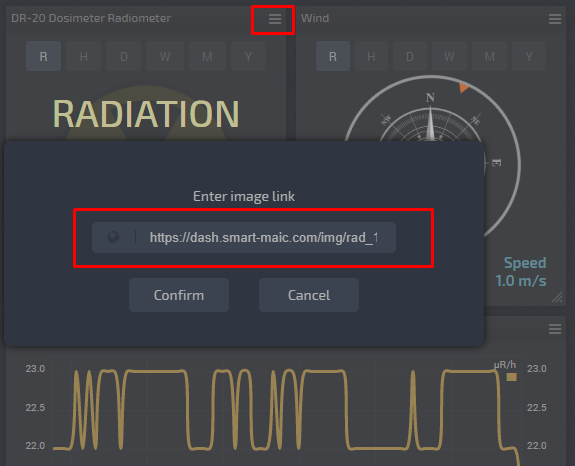
The background image must be placed on an external resource that provides a direct Internet link to the image, for example, imgBB / Radikal, Uploads, Vfl, Netpics, Hostingkartinok, Picshare, Yapx or other services.
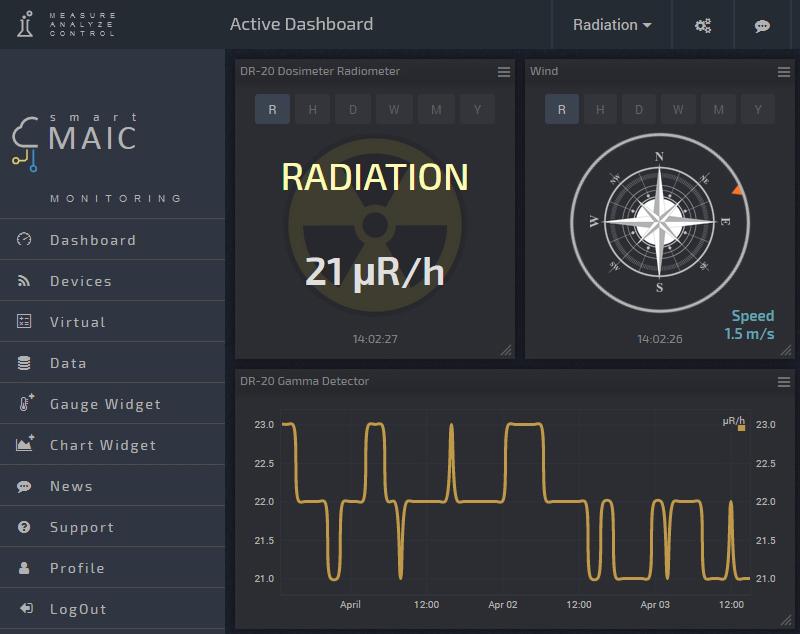
UART connection
Information can be read via the UART TX 9600 baud, 5V interface.
An example of received data via UART:
T:216R:18IPM:17S:5
T - Temperature [° C];
R - Radiation [µR / h];
IMP - number of impulses (particles) for the last minute;
S - number of impulses for the last 10 seconds;
Done!
Customer support service by UserEcho

