Conditions for relay and notification
D101/D103/D105: Conditions and Notices
Each smart-MAIC device has a built-in dry contact relay to control low-power loads. The relay can be controlled remotely by a button from the Dashboard or by conditions > <. Also, a condition can be used to send a notification to email.
Conditions settings are available on the device's WEB interface in the "Conditions" section.
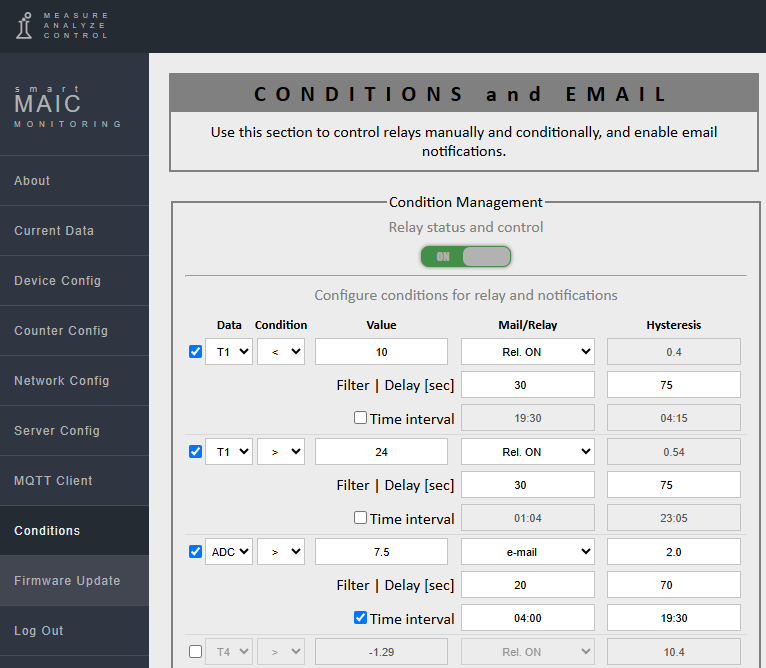
You can also set up conditions on the Dashboard for devices of version D105 G3 / D103 G2 and above. Please update your device to the latest available firmware version.
On the Dashboard, in the Devices menu, next to the device version, there is a small "Conditions" icon.
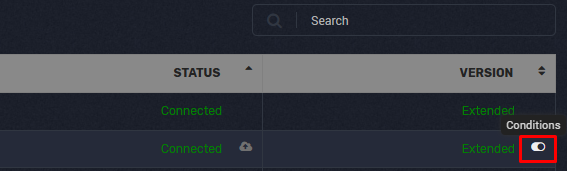
The interface for setting up conditions in the device menu and on the Dashboard is the same.
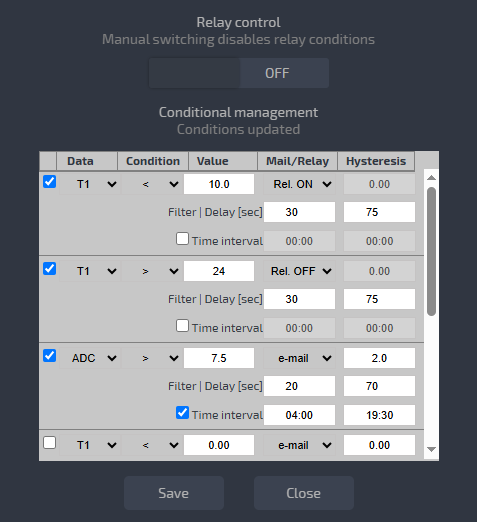
You can set up to 6 conditions. The conditions are processed sequentially, from top to bottom, the relay will take the state of the last condition that was true. The conditions are checked at intervals of 5 seconds.
To exclude false triggering, you need to set a filter ("Filter [sec]"), during which the condition must be met to affect the relay. Also set a delay ("Delay [sec]"), during which the relay will not change its state. The minimum delay is 60 seconds, i.e. the built-in relay can switch according to the condition no more than once per minute.
Checking the conditions can be limited in time. If you activate the Time interval, the condition will be checked only within the specified time.
Let's look at an example.
It is necessary to turn on the relay when the temperature drops below 10ºС and turn off the relay when the temperature reaches 24ºС; two conditions must be set: T1 < 10 Rel. ON и T1 > 24 Rel. OFF
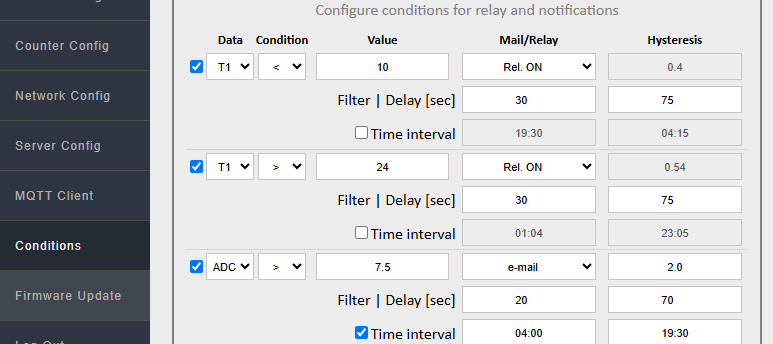
It is also necessary to send an email when the voltage at the analog input exceeds 7.5V, e.g., from a pressure sensor.
If you set conditions for email notification, you must set hysteresis. Hysteresis is a positive number that determines how much the value must return in the opposite direction for this condition to be met again. Hysteresis is set only for email. Hysteresis is designed to prevent spam when the data value jumps around the value specified in the condition. Important! To avoid spam, set a large enough hysteresis value.
Example of hysteresis operation for the condition: ADC > 7.5; e-mail; Hysteresis: 2.0
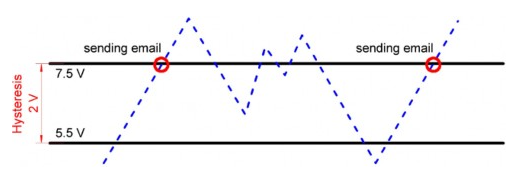
As we can see from the graph, after the first excess of 7.5V, an email was sent. After that, the voltage dropped a couple of times, and then again exceeded 7.5V, but in these cases, the email was not sent. According to the set hysteresis, the voltage must drop below 5.5V (7.5V - 2) and for the condition to be met again and an email to be sent, which is what happened in the last case.
Note!
When switching the relay manually, all conditions for the relay are automatically switched off. This is done on purpose, since manual switching on/off of the relay has priority. Otherwise, after 5 seconds, the relay will return to the state according to the last met condition. Just re-check the boxes opposite the required conditions and save the settings.
Powerful Load Management.
The built-in "dry contact" relay is designed to control low-power loads up to 50W.If you need to control a powerful load, use an additional relay/contactor of the appropriate power. To filter electromagnetic interference from the contactor to the device, it is recommended to include an additional solid-state relay of any power in the contactor control circuit.
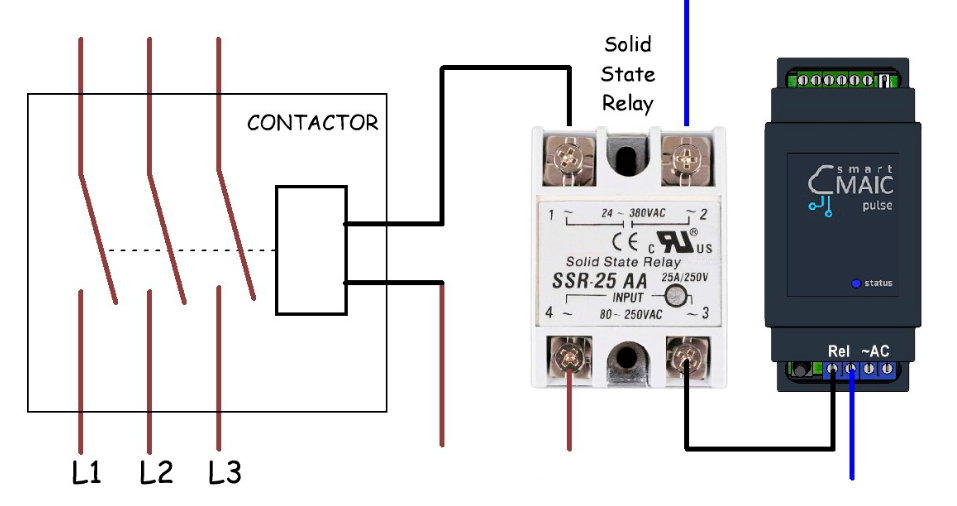
Customer support service by UserEcho

