Tariff Designer and Cost Analysis
Any consumed resource has its own price and to analyze your costs you can use the tariff designer in the Virtual menu. In the smart-MAC Dashboard are four types of tariffs which can be described:
- Simple tariff
- Tariff by monthly consumption
- Tariff by consumption time
- Combined tariff, by volume per month and by time
Each of the tariffs must be considered separately.
1. Simple tariff
In this case, everything is very simple, there is one price and you just need to multiply it by the consumed volume in order to get your costs.
You can do this in the widget settings, in the "Arithmetic operations" section.
For example, if the price is 0.15 € per 1 kWh, we simply multiply the energy consumed by our tariff.
It is important to understand the units.
- Energy is taken in Watts, respectively, it is necessary to calculate the price for one Watt: 0.15 / 1000 = 0.00015 € per 1Wh
- Water/gas/heat is taken in the pulses, and you need to know the price of the pulse.
For water meters, most often 1 pulse = 0.01 m³ of water. Accordingly, if the cost of 1 m³ is 0.2 €, then the cost of one impulse will be: 0.2 * 0.01 = 0.002 €
Just select “multiply” by the price in the section “Arithmetic Operation” to display your costs at a simple tariff.
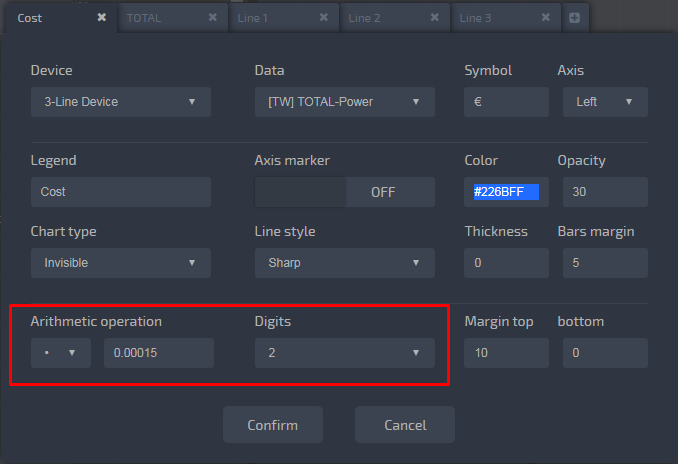
2. Tariff by monthly consumption
For this tariff, the resource supplier defines the tariff grid based on the consumed volume.
For example, in Egypt there are seven categories of electricity prices, depending on the volume consumed per month:
- 1st Category: up to 50 kWh: 0.22 EGP
- 2nd Category: 51 kWh to 100 kWh: 0.30 EGP
- 3rd Category: 101 kWh to 200 kWh: 0.36 EGP
- 4th Category: 210 kWh to 350 kWh: 0.70 EGP
- 5th Category: 351 kWh to 650 kWh: 0.90 EGP
- 6th Category: 651 kWh to 1000 kWh: 1.35 EGP
- 7th Category: over 1000 kWh: 1.45 EGP
To describe this tariff, in the "Virtual" menu, you must select the appropriate type "Monthly Tariff by Volume", select the device and the data for which we calculate the tariff, and sequentially indicate the volume and price for the resource. Do not forget to convert Killo-Watts to Watts, and cubic meters to pulses.
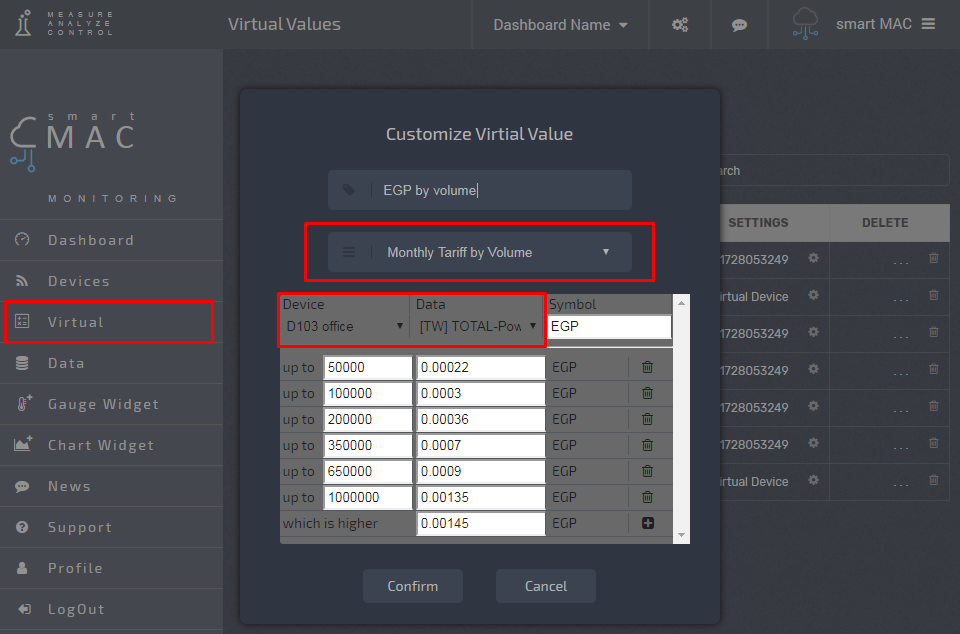
To recalculate the data, you must reload the Dashboard.
When creating this tariff, new data will appear in the device data list, which can be used in the widget settings as well as other data that the smart-MAIC device measures.
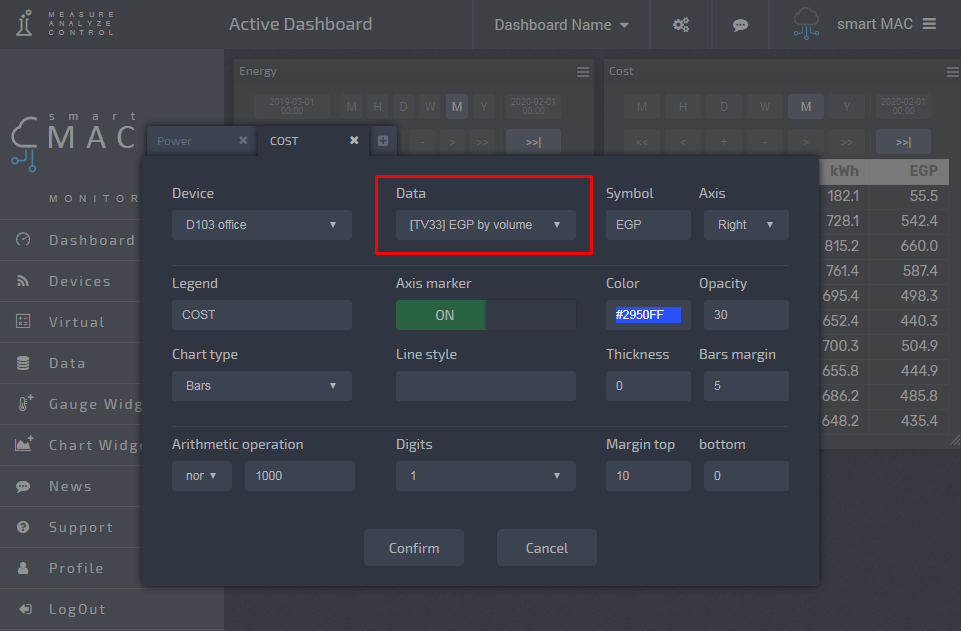
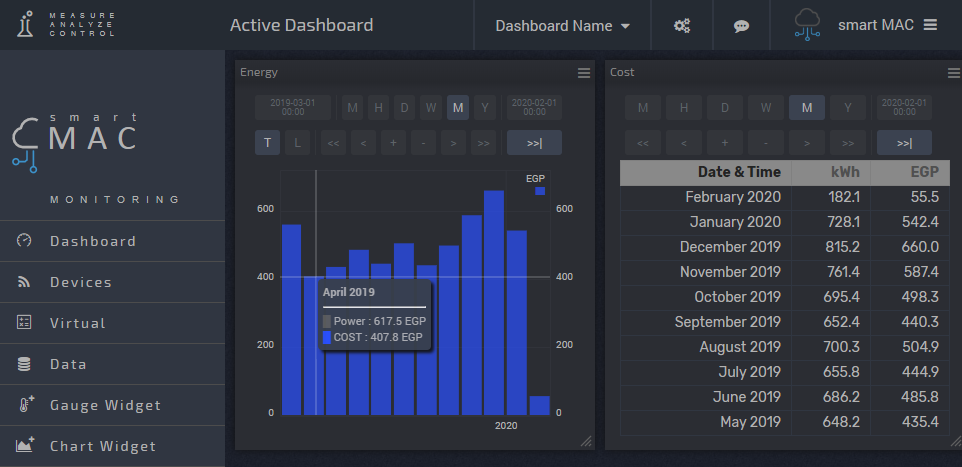
3. Tariff by consumption time
This tariff is characterized by a different cost of the resource depending on the time of consumption. The cost can be expressed in absolute units or in relative, in a coefficient in relation to the main tariff.
For example, we have a base tariff of 0.00015 € per 1Wh, while the supplier offers a 2-zone tariff grid from 7:00 to 22:59 the standard price and from 23:00 to 6:59 a special price with a coefficient of 0.5, i.e. 0.000075 € per 1Wh
To describe this tariff, in the "Virtual" menu, you must select the appropriate type "Tariff (ratio) by Time", select the device and the data for which we calculate the tariff and sequentially indicate the price of the resource for each hour separately.
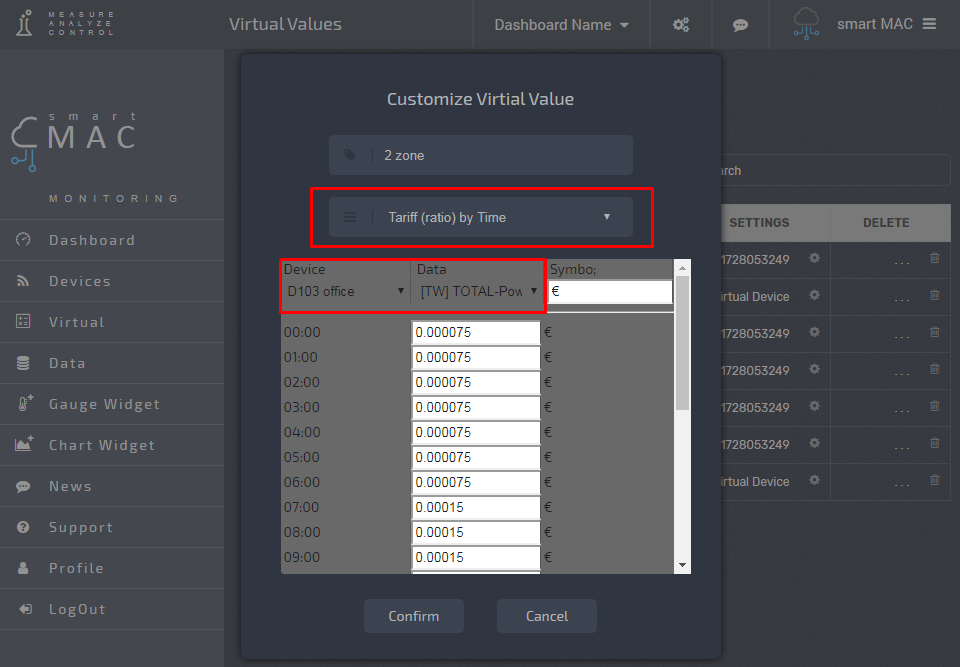
To recalculate the data, you must reload the Dashboard.
When creating this tariff, new data will appear in the device data list, which can be used in the widget settings as well as other data that the smart-MAIC device measures.
4. Combined tariff, by volume per month and by time
This tariff is characterized by a different cost of the resource depending on the volume consumed per month and the time of consumption.
For example, will build a Two-Zone tariff for Ukraine.
The basic cost of 1kWh is:
- up to 100kWh: 0.9 UAH (0.0009 UAH for 1Wh);
- above 100kWh: 1.68 UAH (0.00168 UAH for 1Wh).
To minimize loads on the power grid during the day and evening, suppliers offer a 2-zone tariff grid:
- from 07:00 to 22:59 the standard price;
- from 23:00 to 06:59 a special price with a coefficient of 0.5.
To create this tariff, you will need to create two virtual values.
1. Tariff by monthly volume
2. Tariff by time which based on Tariff by monthly volume
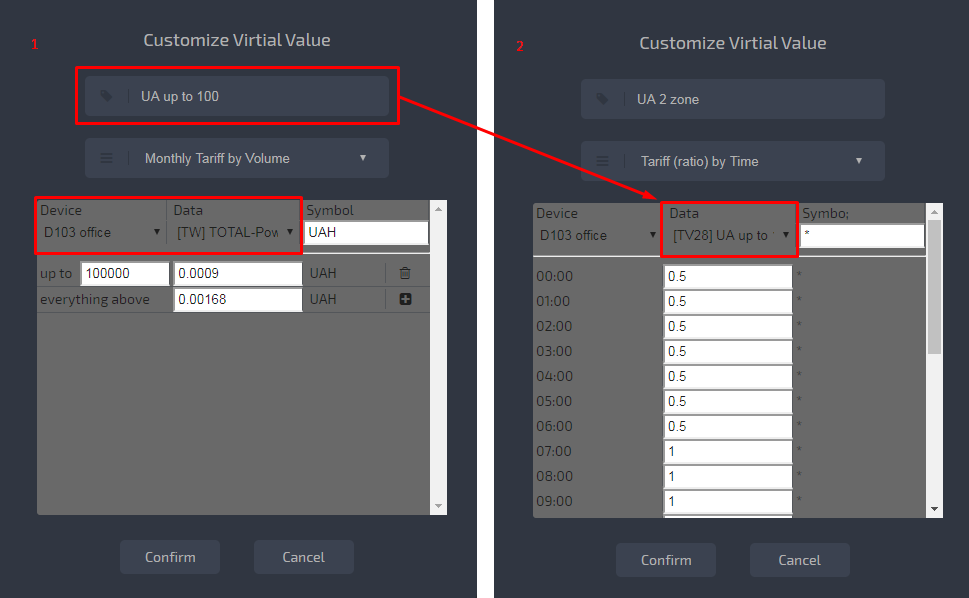
Note that in the "Tariff by monthly volume" we indicate the absolute price of our tariff, and in the "Tariff by time" we indicate the relative coefficient.
When creating this tariff, new data will appear in the device data list, which can be used in the widget settings as well as other data that the smart-MAC device measures.
If you create all possible tariff options, it is easy to analyze the possible costs in graphical or table form and choose the most economical tariff.
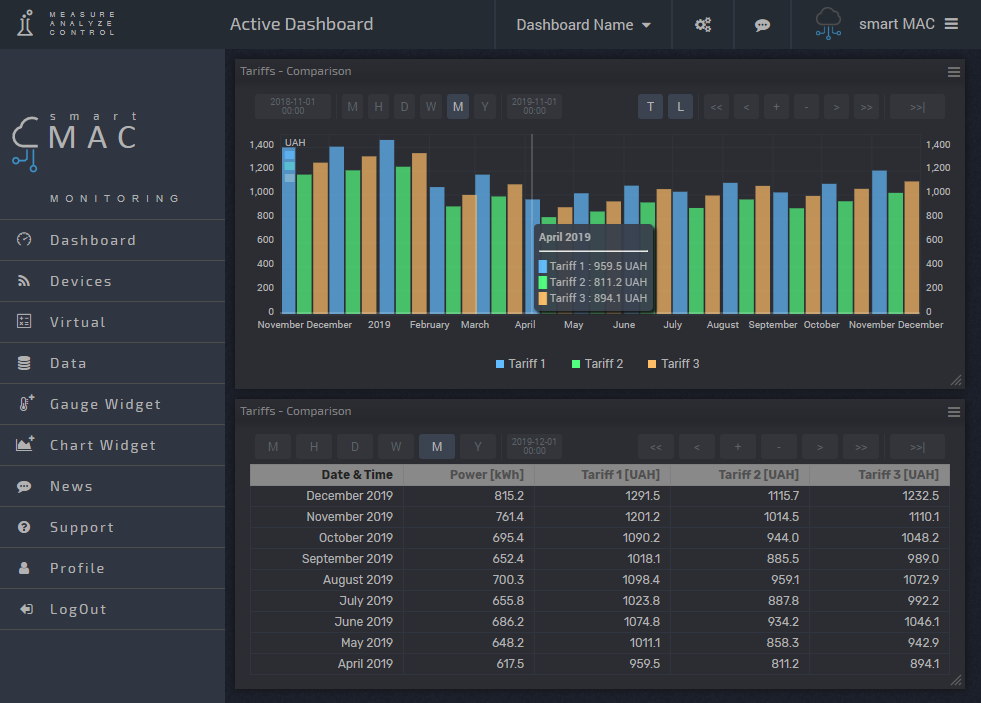
And finally, if you created a tariff but it is not needed, delete it. These are all calculations and CPU load.
Successful measurements and economic consumption!
Customer support service by UserEcho

