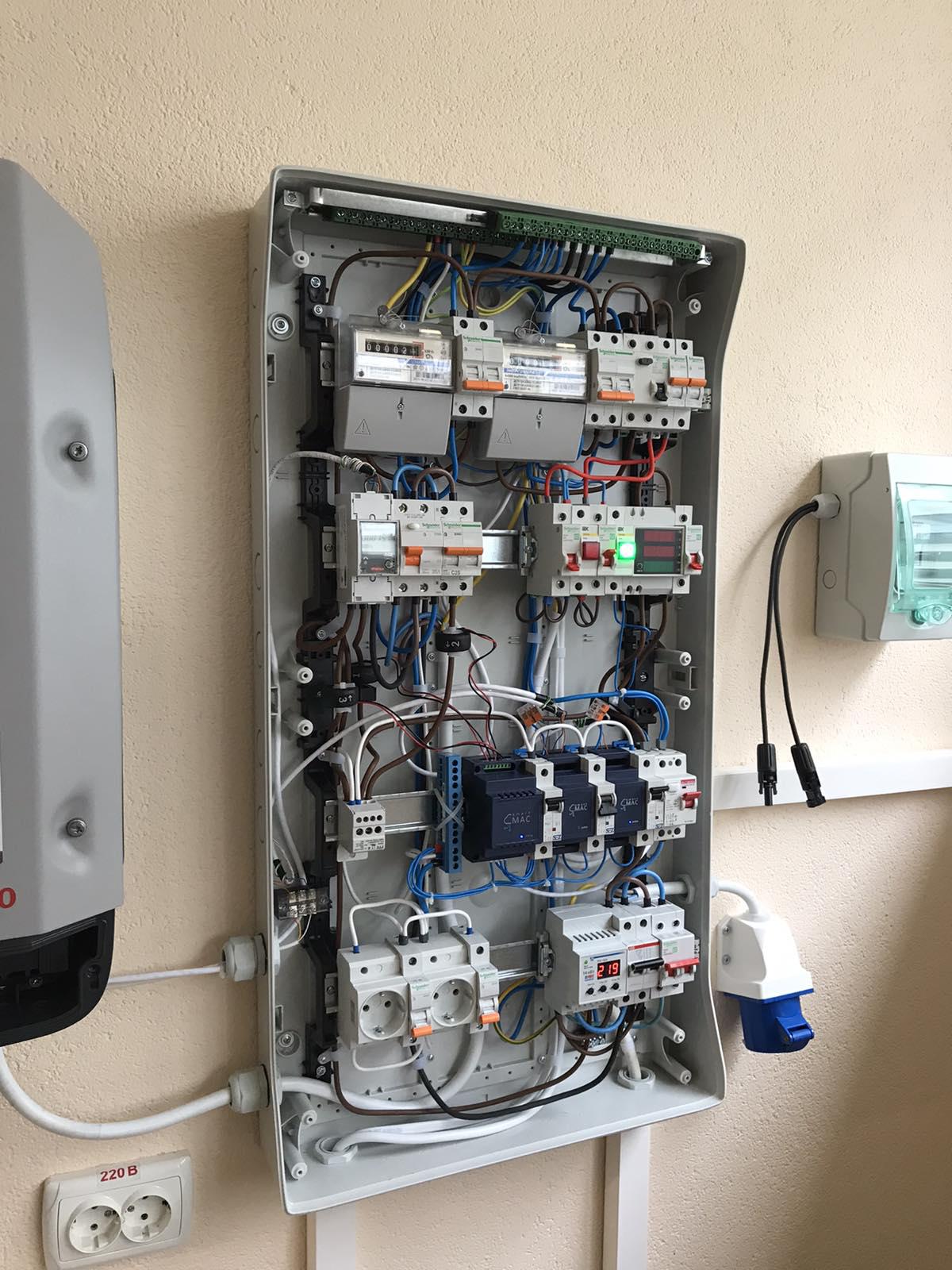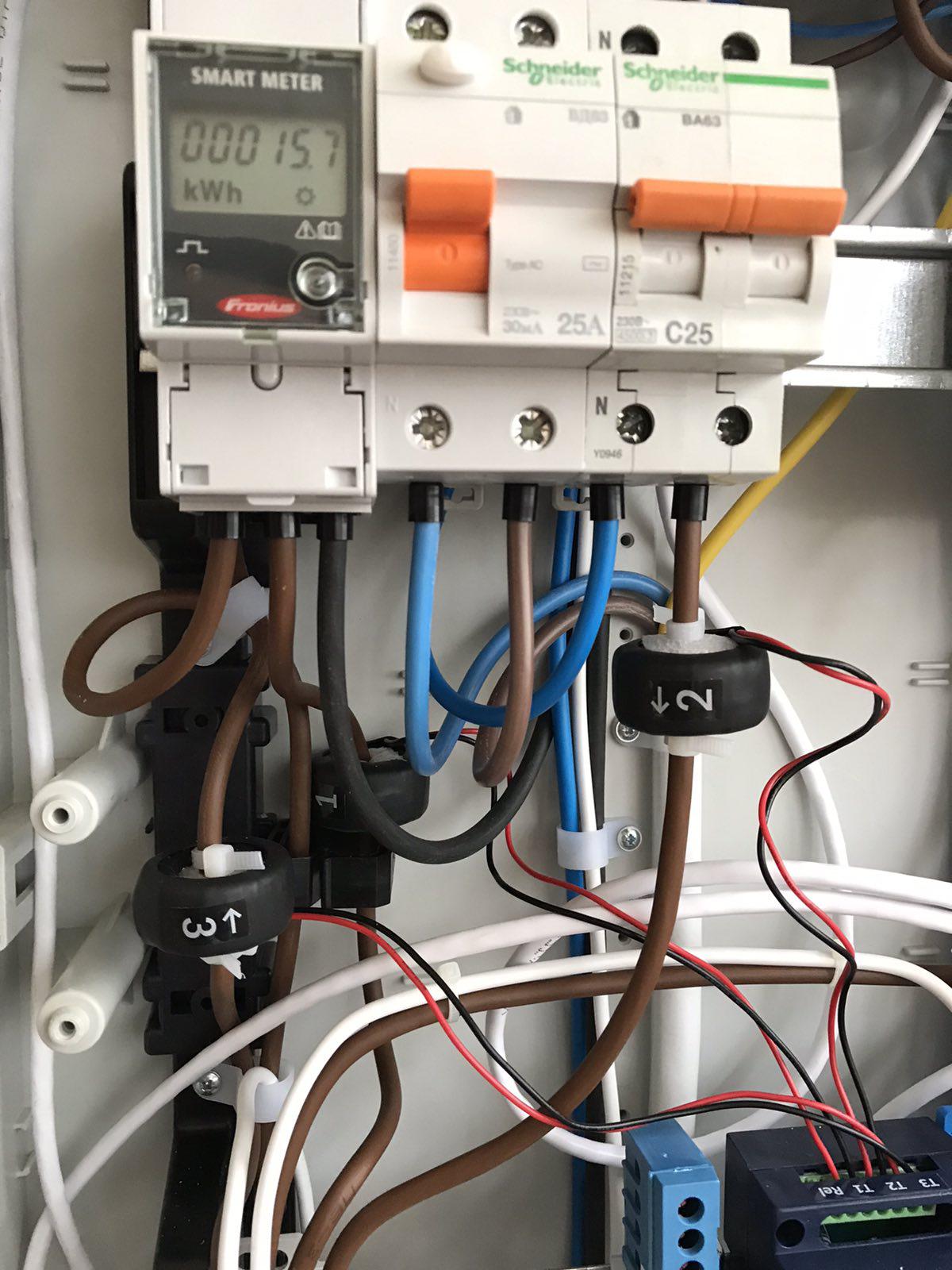Examples of connections (photo report)
Some pictures connecting smart energy meters smart-MAC.
General and specific enterprise monitoring system
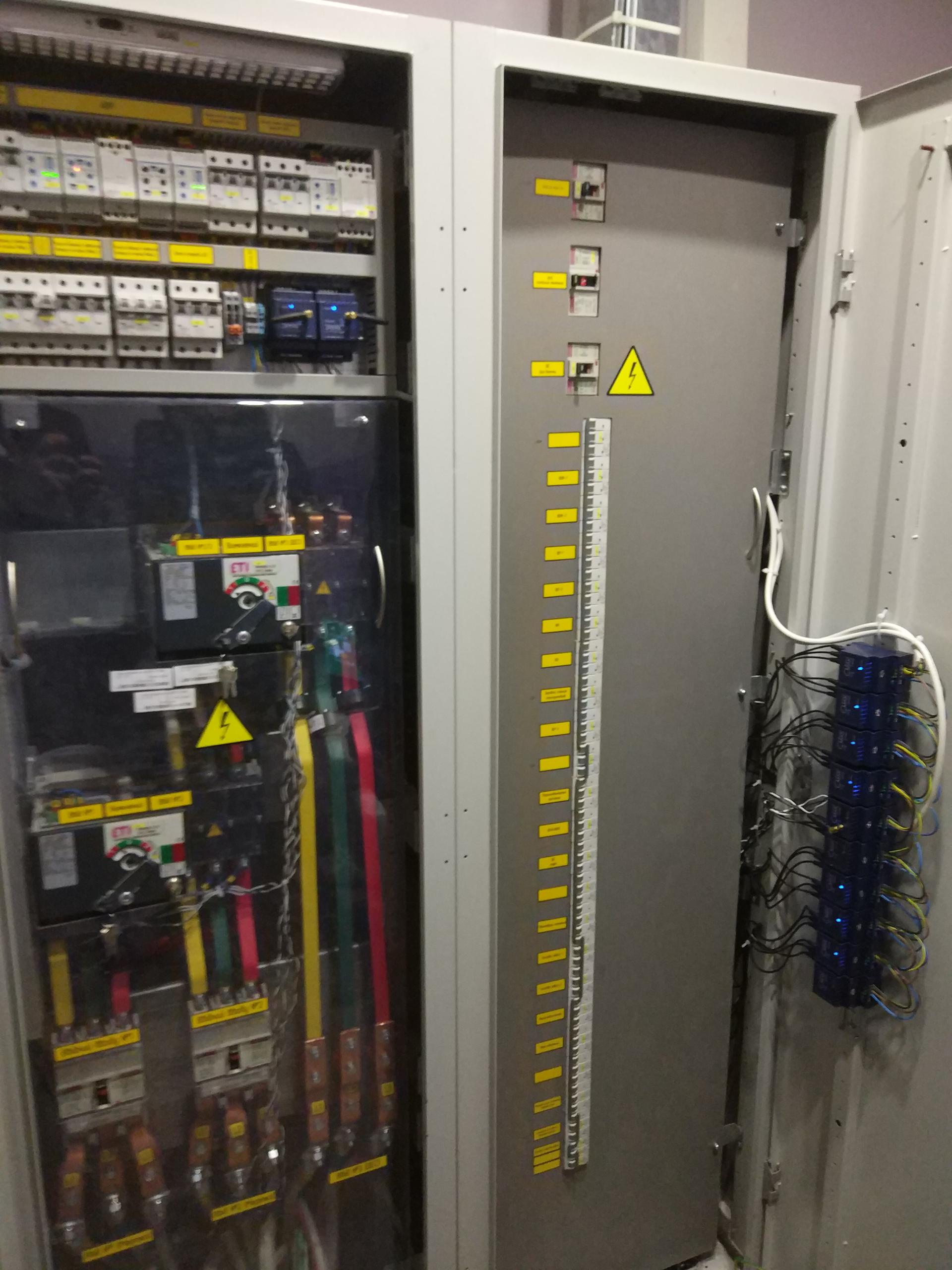
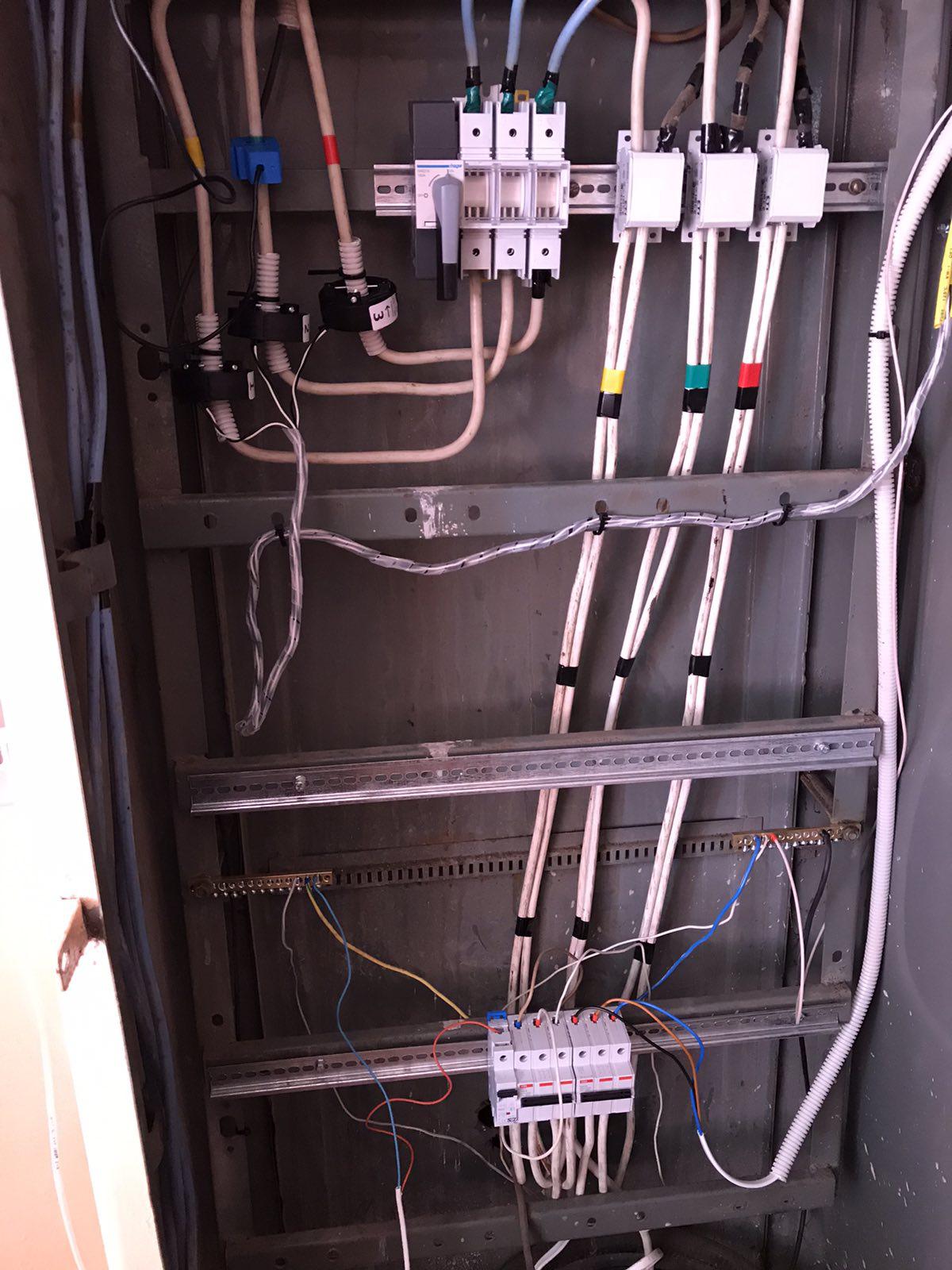

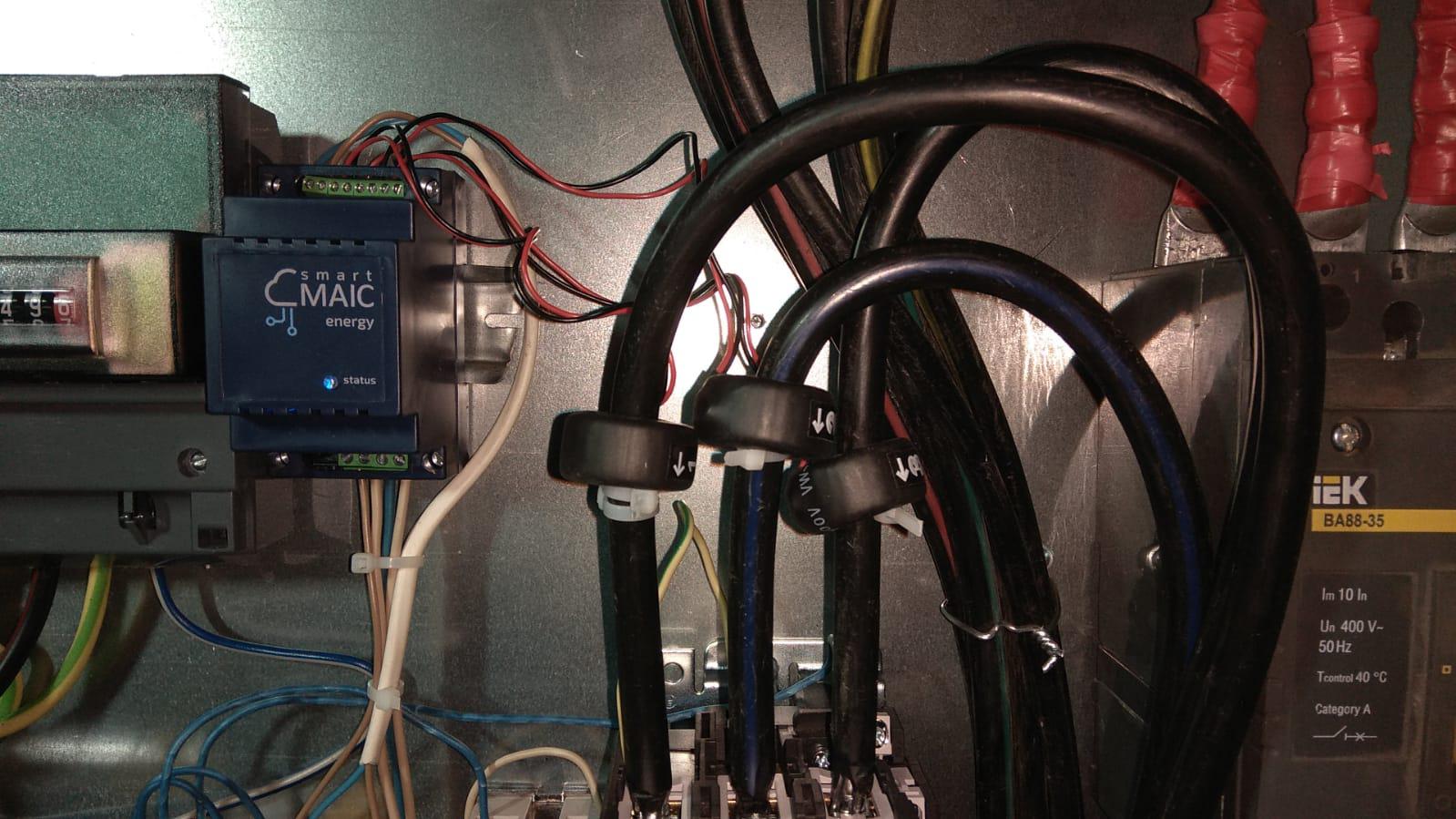
Solar photovoltic monitoring
smart-MAC D103 energy monitors will help analyze the operation of solar power plants, electricity generation, household consumption and the sale of surpluses at any tariffs. Details »
|
|
|
|
"Dnipro" Factory, Smila
Energy meters hav been installed throughout the facility and this at 24 hectars. The energy consumption of all production facilities, warehouses and household facilities is monitored.
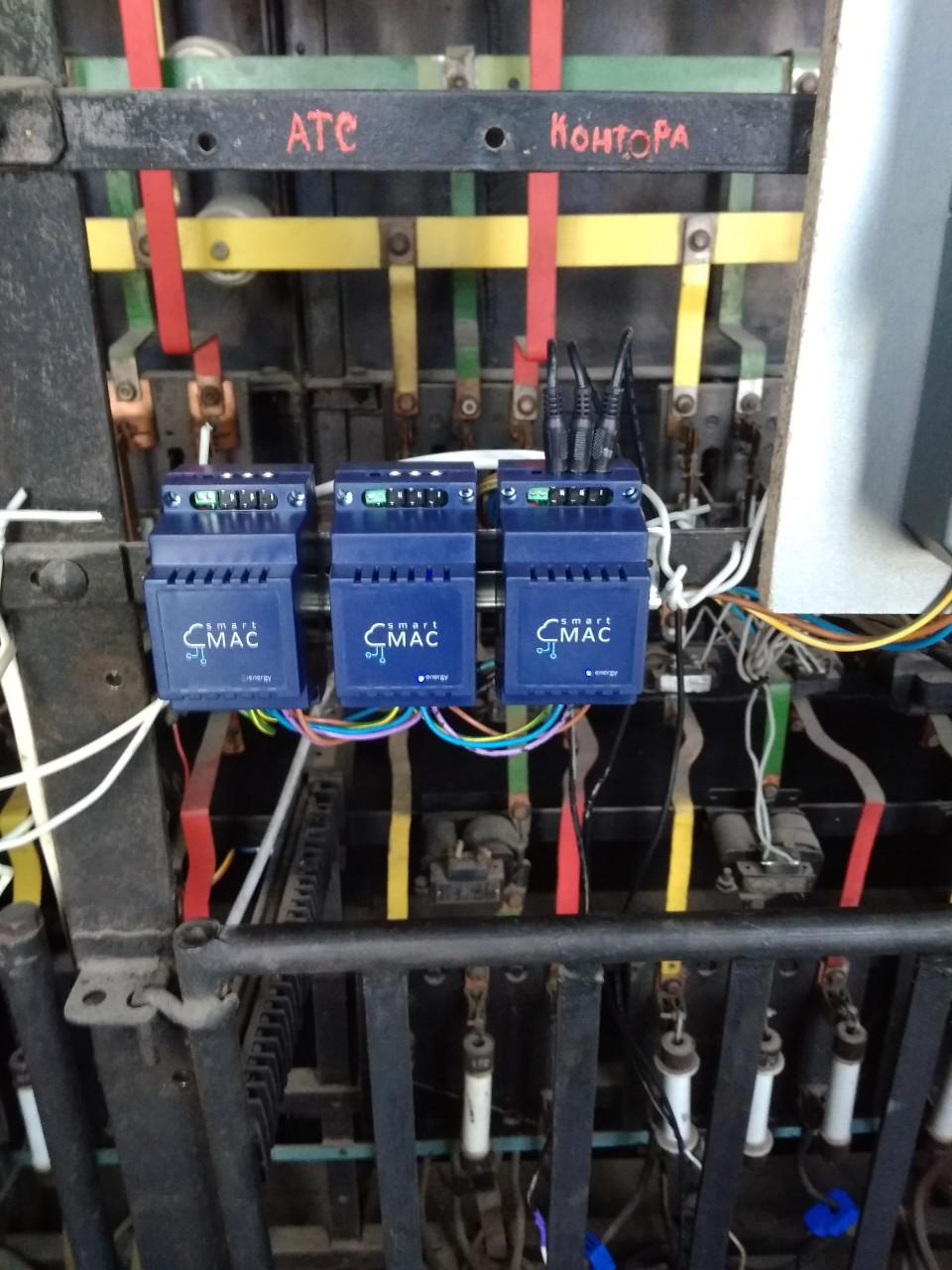
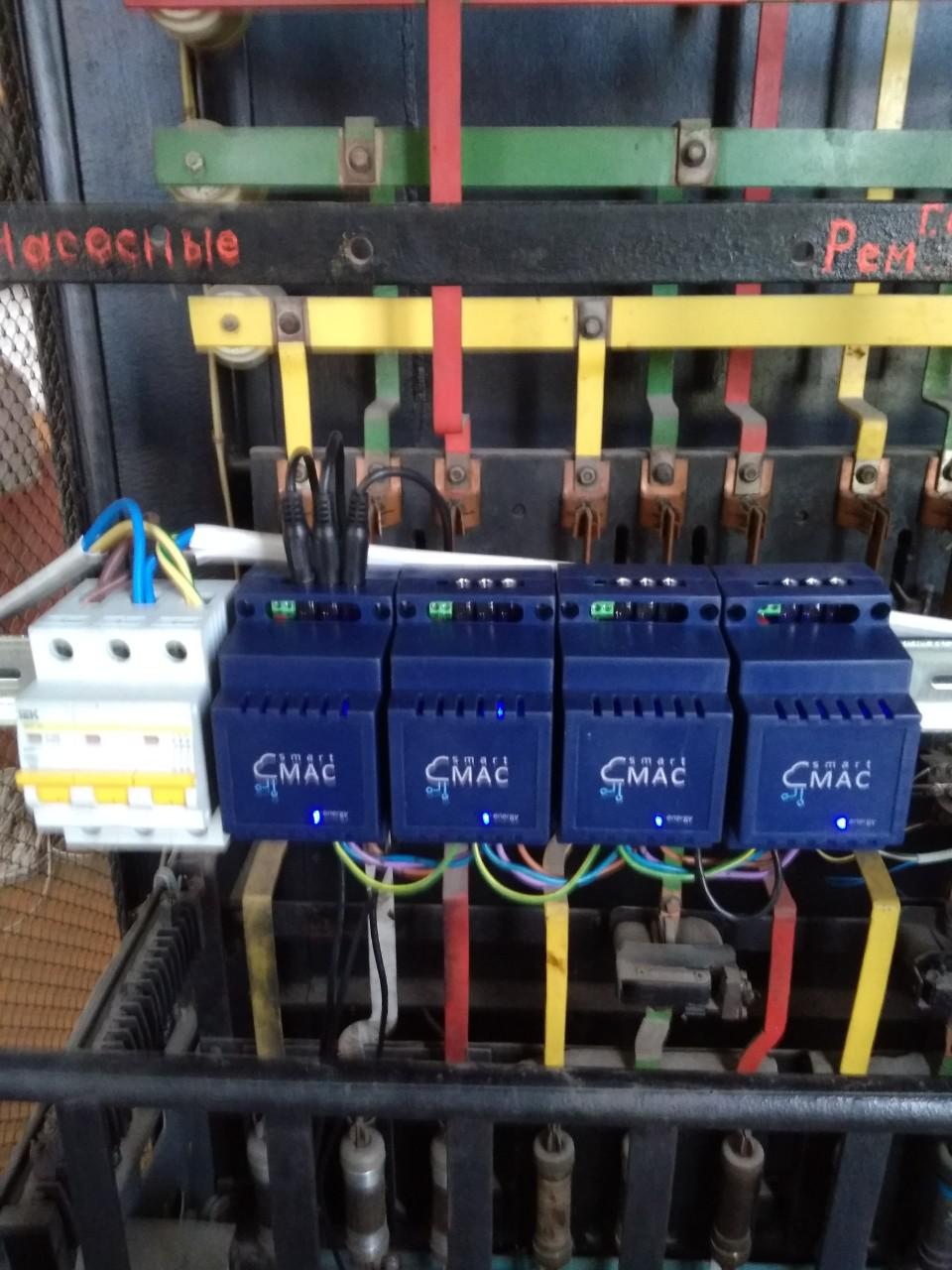

Vladimir
Standard three-phase energy monitor connection. It's simple, turned off the power, unscrewed the wire, put on the transformer.

Nick
Single-phase smart meter in a city apartment. Describe, in General, all the same, long, clothed, tried, included WiFi, tuned and ready.

Volod
Three-phase jenergomonitory smart-MAC 300-D103 and the D103-21 in dry cleaning factory.
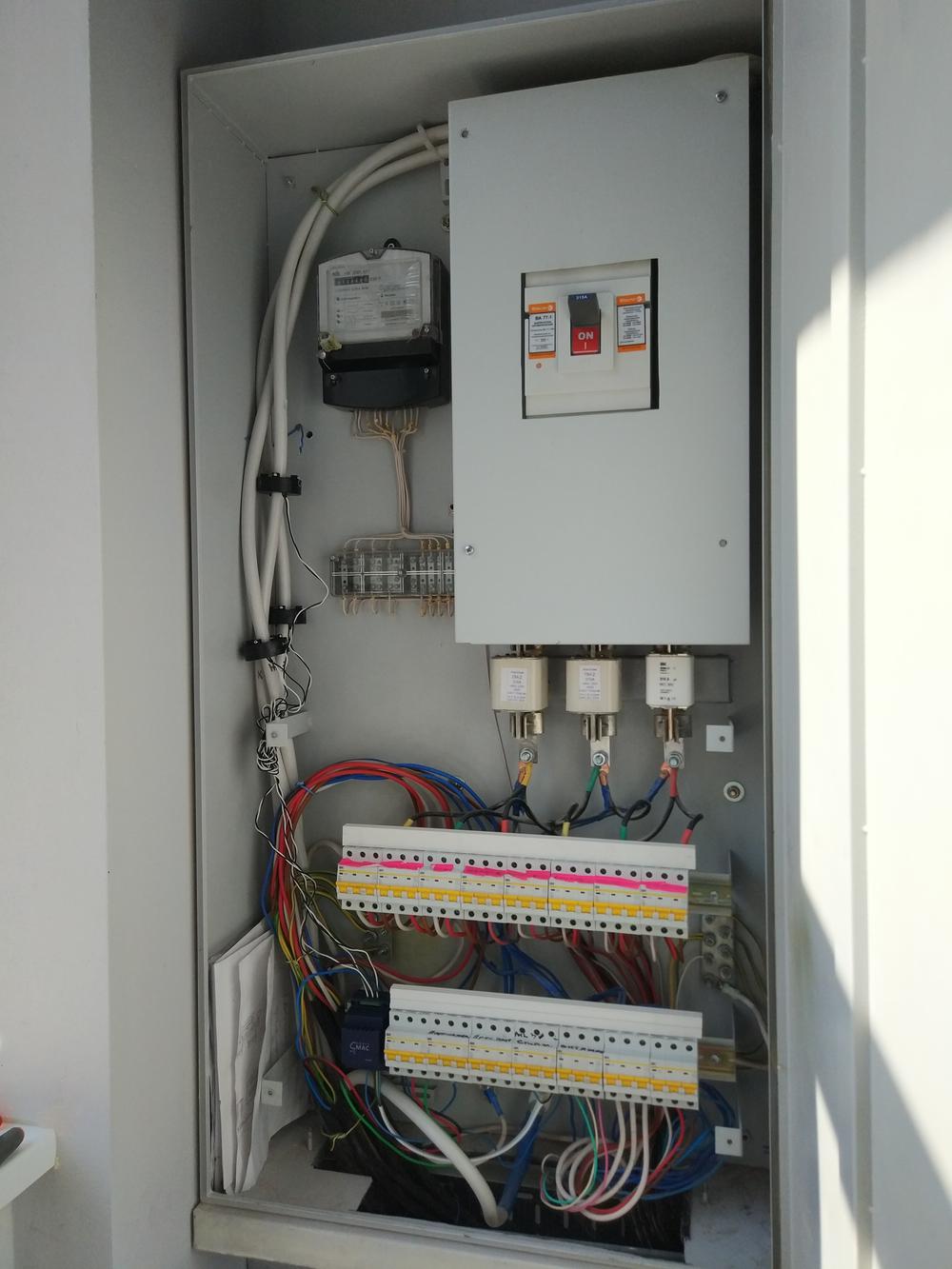
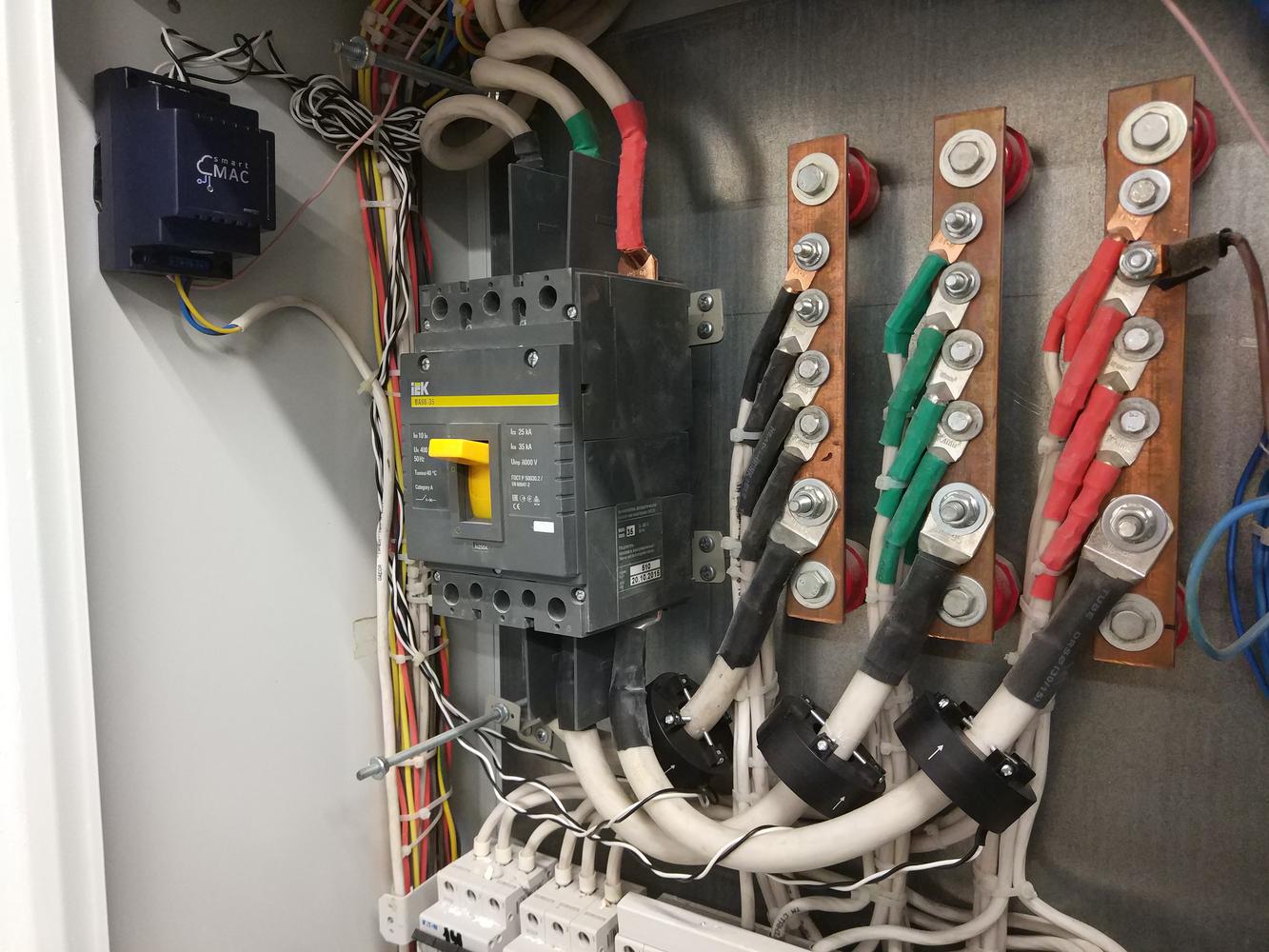

Edward
Three-phase connection. At the cottage.
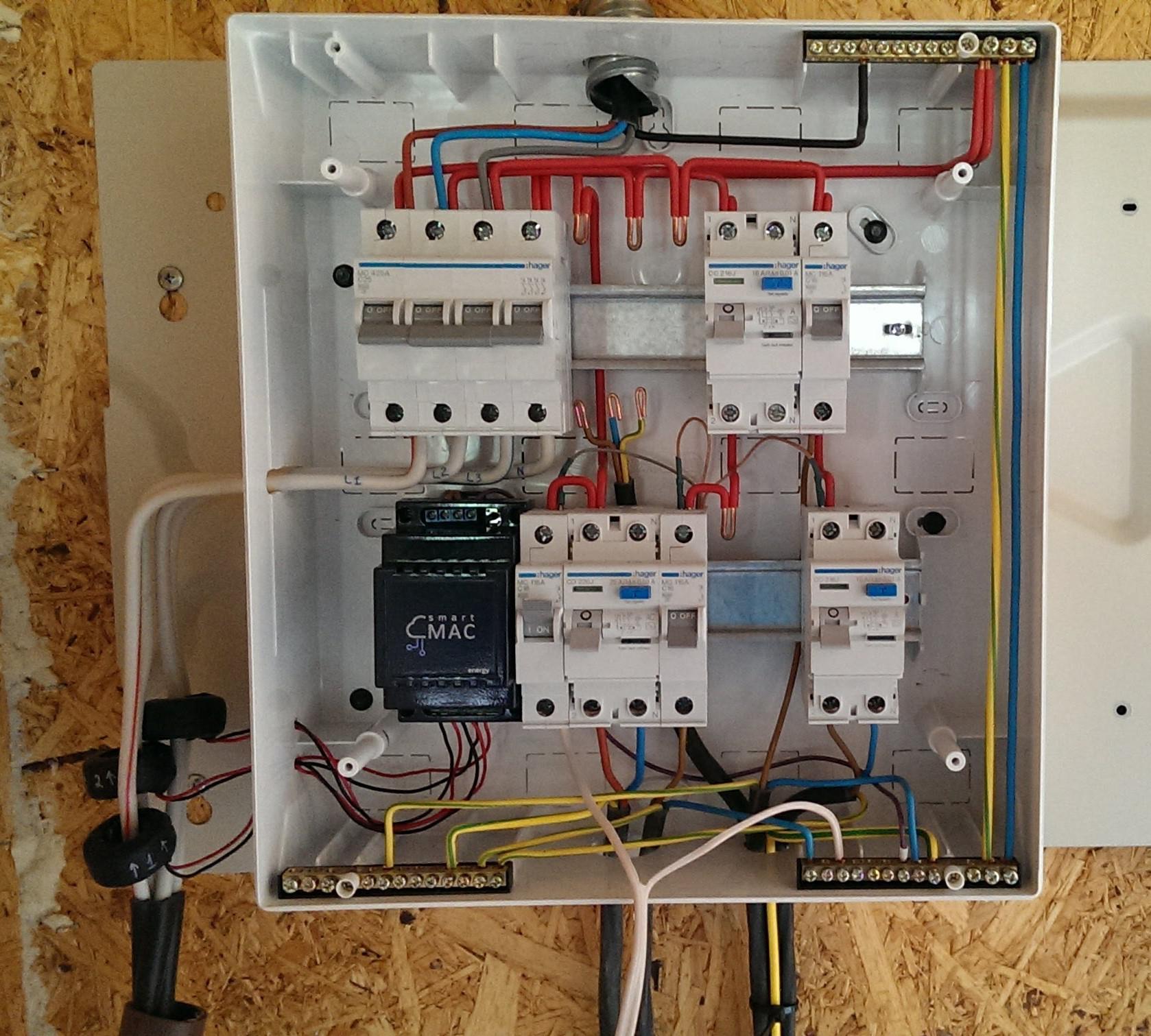
Volod
Three-phase 300A energy monitors in the restaurant.
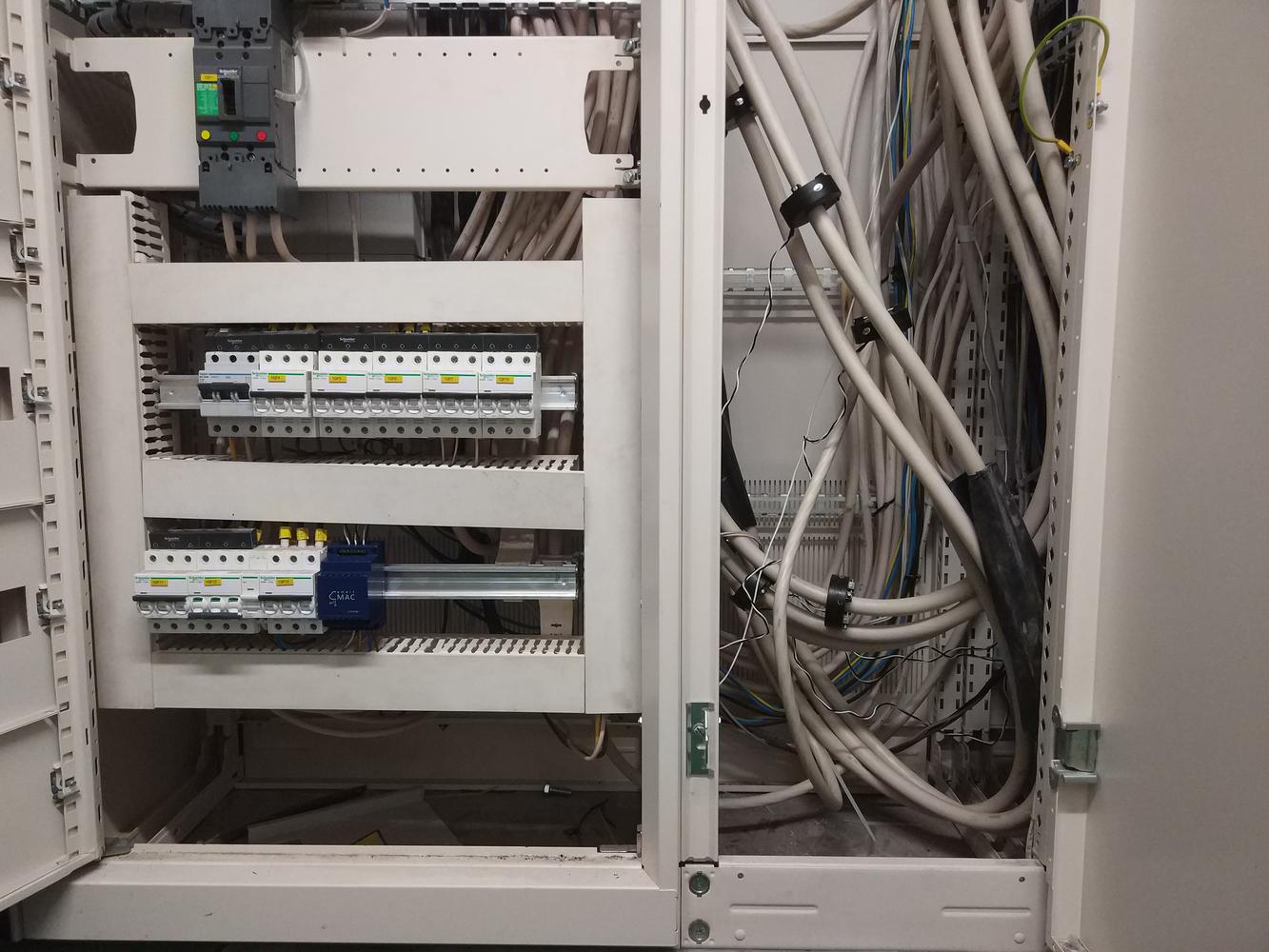


Alexey
Installing smart-MAC D105 for remote monitoring of water meters.
Step 1. Correct water meters with pule output.

Step 2. Connect pulse counter smart-MAC D105 to it.

Step 3. Use Dashboard

Volodymyr
Installation pulse smart-MAC D105. So far, only by temperature: supply and return with a gas boiler, street and house. Left the wire to the gas meter, let down and will complete :)
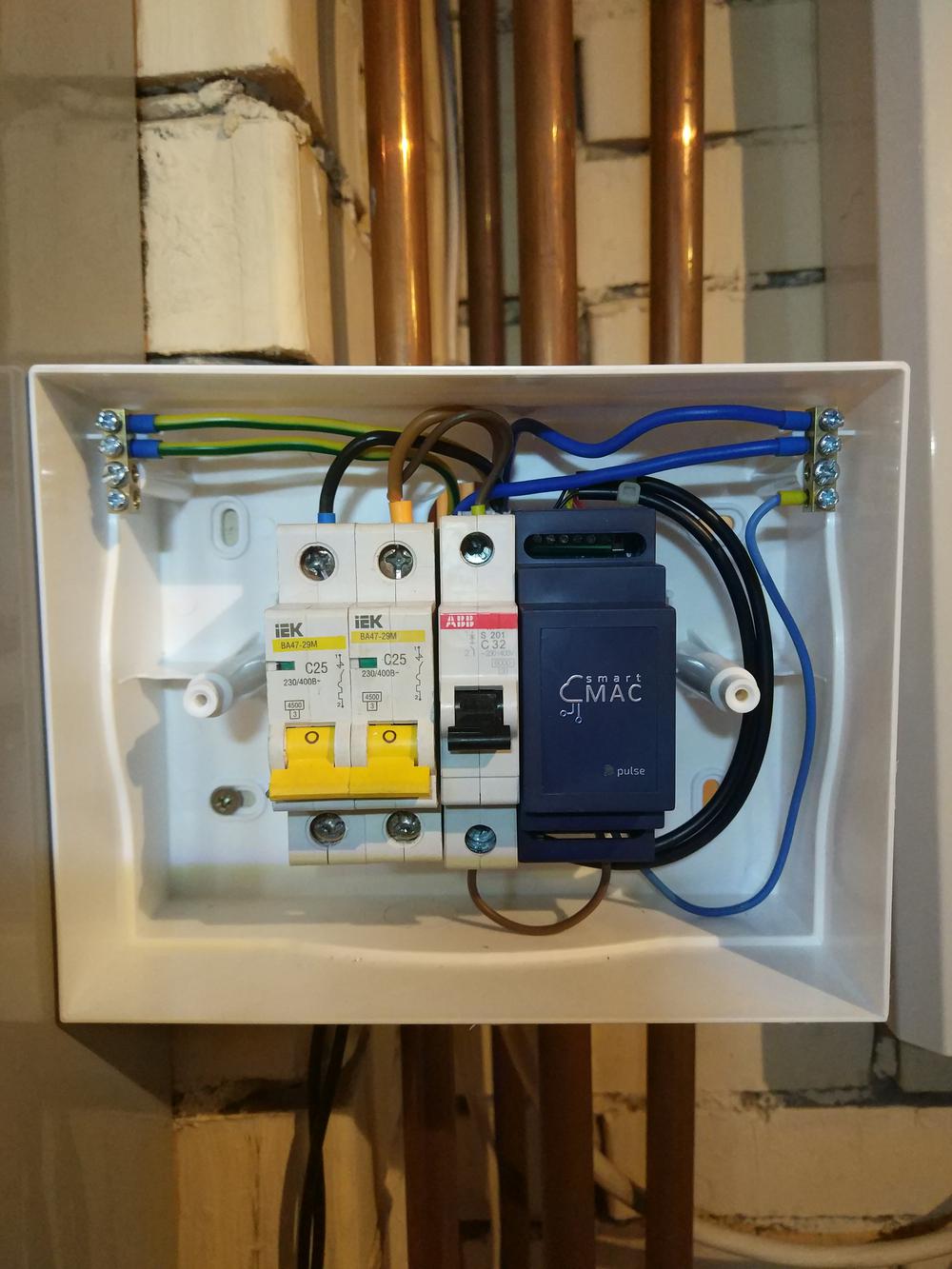

Temperature sensors overhead, just with thermal paste and screed.
Also recommended thermal insulation.



Podružne Merania
Thank you for the perfect equipment. We connected a water pressure booster station to the boiler room of an apartment building. Of course, with remote control.
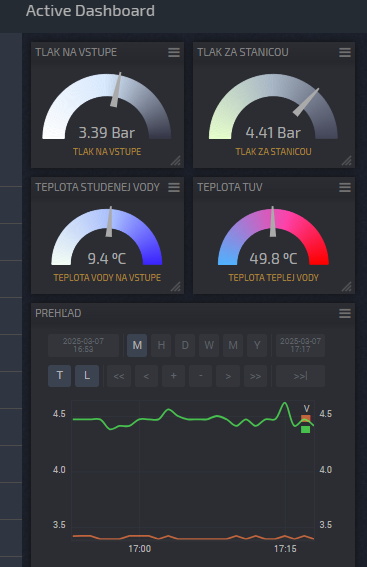


Customer support service by UserEcho