D105: Connecting the temperature and humidity sensor DHT22
Temperature and humidity sensor DHT22

To the universal meter smart-MAC D105 can be connected one temperature and humidity sensor DHT22 or five DS18b20 temperature sensors.
DHT22 is a digital 1-wire temperature and humidity sensor.
Connection scheme:
- Contact 1 sensor connects to terminal 6: 5B
- Contact 2 sensors connect to terminal 4: Data 1-Wire
- Contact 3 sensor is not used
- Contact 4 sensors connect to terminal 1: GND (Earth or -5B)
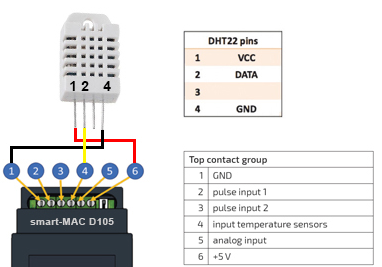
DHT22 sensor connection scheme to smart-MAC D105
Once you're connecting the sensor, open the device settings, the Counter config section, and select the appropriate type of "DHT22 Temperature and Humidity" sensor and click Save.
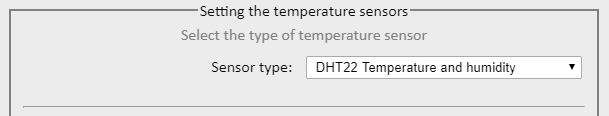
DhT22 temperature and humidity sensor selection interface.
Sensor data will be stored in the next parameters:
- T1 - the temperature in °C
- T2 - relative humidity of 0 .. 100% RH
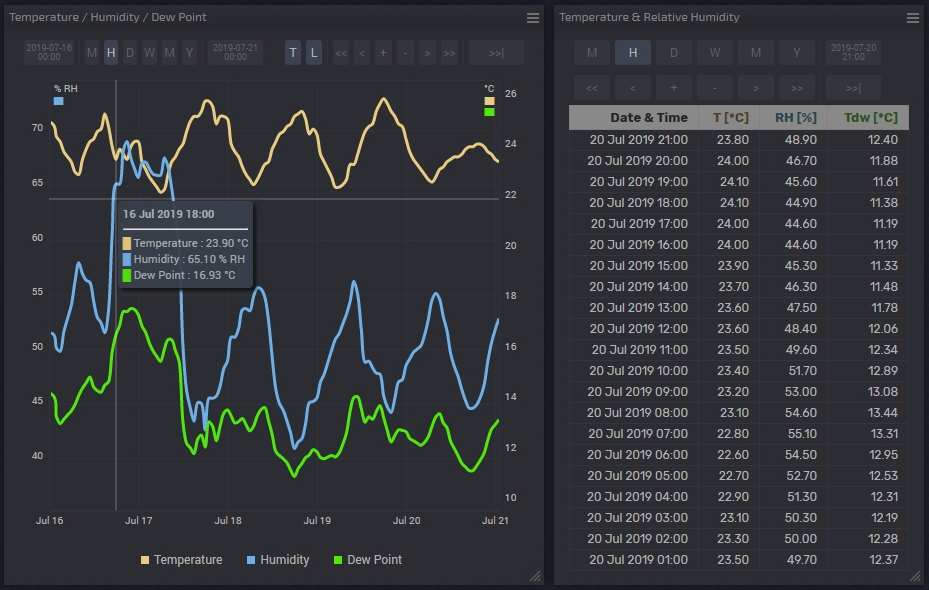
Done!
Customer support service by UserEcho

