
0
Answered
Filtered virtual values
Hi,
I would like to know if it is possible define a particular function as virtual value where I can filter the data according a single or multiple conditions (example greater than o less than a value and to have in this way a new virtual value). I have a photovoltaic panel and I would like to have a view where I can see the total energy unused and fed into the network. Is there a way to obtain that in some way? I have seen that as virtual value I can define only a function with arithmetic operations. I would be useful to have other operations in the operator's list
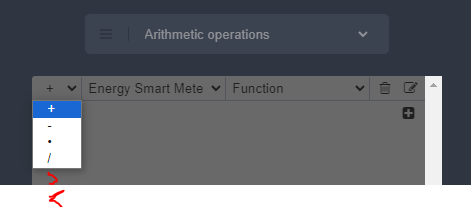
Thanks,
Customer support service by UserEcho


You are on the right way, select “Function” and the Edit icon.
There you can set conditions, JavaScript syntax required, e.g.
See articles about Dashboard in the Knowledge Base
https://support.smart-maic.com/en/knowledge-bases/2-main/categories/8-dashboard-and-server/articles
Thanks, it works! Now I would like to evaluate the energy with time period a day (just to know how many kWh I have not used) but the Gauge Widget used reports 0 (below its configuration).
Only using the table view and setting as time period minutes or hours I can see some values
Where am I wrong?
Regards.
That's right, this is how your formula works in Virtual Value.
Add all the data that you use in the formula to the table and check it on the calculator for different periods.