MQTT Remote Client
MQTT remote client integrated into smart-MAC devices.
All smart-MAC devices support data transfer and relays output control using the service MQTT (Message Queue Telemetry Transport).
You can activate the MQTT service on the device’s WEB interface in the section «MQTT Config»
To connect to the server, you need to fill in the fields “Server address”, “Port” and “Username” and “Password”.
If the "Username" and "Password" fields are left empty, then the server will be access without authorization.
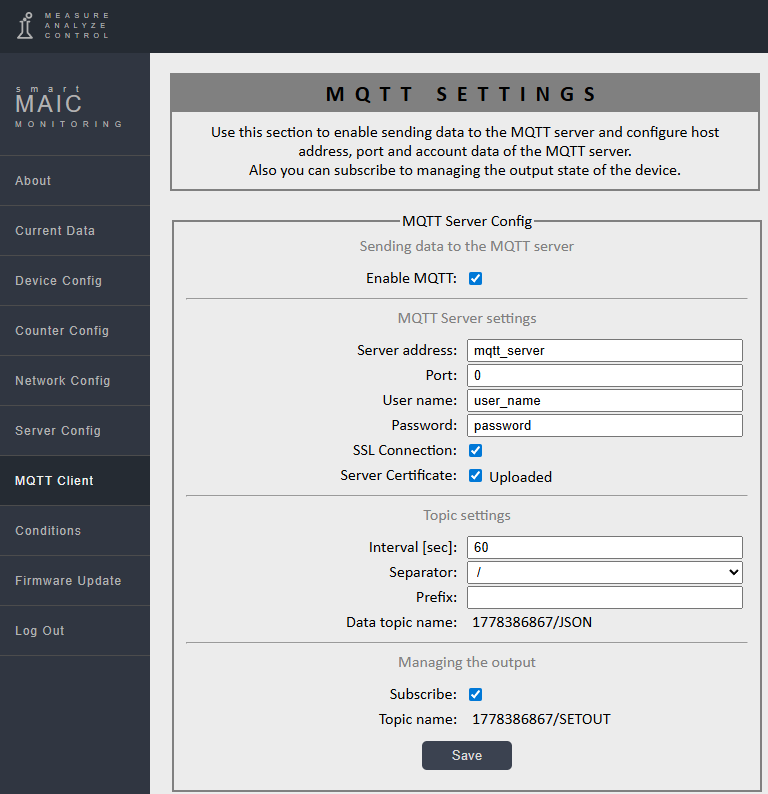
The device periodically publishes data in the format in the topics.
For example, for a 3-phase energy monitor with ID 1728053249, the following topics will be published:
1728053249.V1 / 1728057249.V2 / 1728057249.V3 - Voltage, V 1728053249.A1 / 1728057249.A2 / 1728057249.A3 - Current, A 1728053249.W1 / 1728057249.W2 / 1728057249.W3 - Power, W 1728053249.rW1 / 1728057249.rW2 / 1728057249.rW3 - reverse Power, rW 1728053249.Wh1 / 1728057249.Wh2 / 1728057249.Wh3 - Active Energy, Wh 1728053249.rWh1 / 1728057249.rWh2 / 1728057249.rWh3 - reverse Active Energy, rWh 1728053249.KWh1 / 1728057249.KWh2 / 1728057249.KWh3 - Active Energy, kWh 1728053249.rKWh1 / 1728057249.rKWh2 / 1728057249.rKWh3 - reverse Active Energy, rKWh 1728053249.PF1 / 1728057249.PF2 / 1728057249.PF3 - PowerFactor, PF 1728053249.OUT - Relays output 0-Off / 1-On 1728053249.JSON - all data in JSON
To control the relays output, it is necessary to activate this feature on the device’s WEB interface in the “MQTT Config” section. Change the exit status by publishing the control phrase in the topic:
<Device ID>.SETOUT
For reliability, send relay control topics with the RETAIN flag.
The service supports two control phrases for turns on and turns off. Control phrases may be up to 15 characters long.
Customer support service by UserEcho

