
0
Completed
Question about Modbus settings on D105 ext.
What does the query look like in the D105 for the following values from the ABB counter
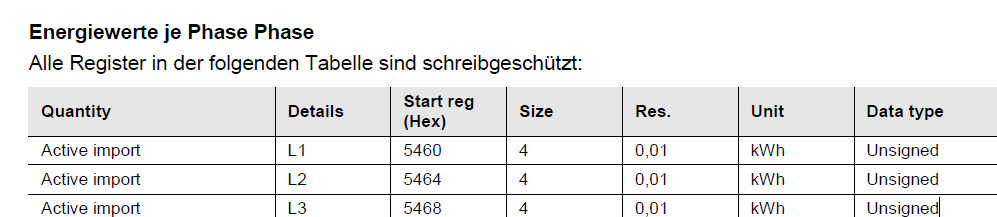
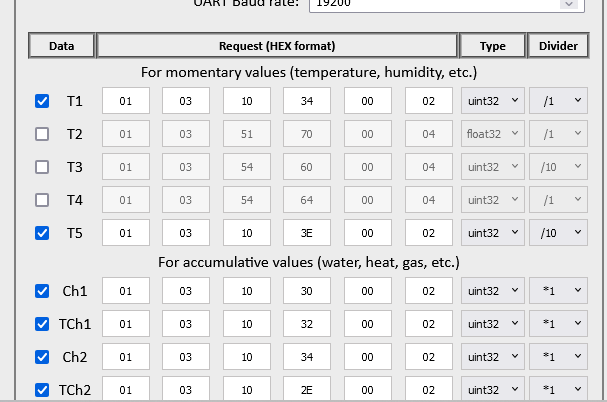
Customer support service by UserEcho


1. You need Modbus protocol description from the manufacturer of your sensor/device.
2. Then study D105 Modbus article
https://support.smart-maic.com/en/knowledge-bases/2/articles/1038-d105-in-modbus-server-mode
3. We recommend using the USB to RS485 converter and Windows PC
https://shop.smart-maic.com/shop/product/usb-to-rs485-converter-236
4. Using the RS485 Tool utility: https://smart-maic.com/download/rs485_tool.zip
send the byte sequence to the sensor and receive the result.
5. When you get the correct result, transfer the byte sequence to the D105 settings in Modbus server mode.
Done. )