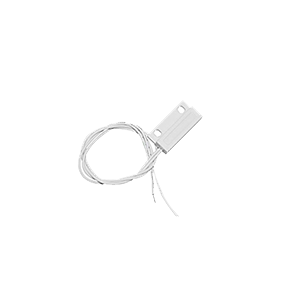Readings from gas meter
How to take readings from the gas meter?
The ability to automatically remove gas consumption depends on the gas meter, but most modern gas meters already have this technical capability. Moreover, many manufacturers offer a separate option "pulse sensor", they all have different cost and functionality, only the price is always high, and what to do with it is not clear.In fact, everything is simple, in many gas meters in the low-order discharge a magnet is built in, which, paired with a reed switch or “hall sensor”, generates pulses that are needed to enable automatic metering of gas flow.
How to determine the possibility of removing pulses from your gas meter?
You can determine whether it is possible to remove pulses from your gas meter by examining the documentation for your meter model or visually and then experimentally.
Visually:
Take a close look at the low-order level of your counter. Often in the figure "6" you can see a metal insert. Look at the meter itself, if there is a place under the dial for the installation of a module, then most likely this is the place for setting the pulse sensor. For example, like this »
Examples of gas meters where there is space to install a pulse output option.
|
|
|
Experimentally:
Use the usual reed switch, which can be ordered from our store, for example. Connect the tester to the two contacts of the reed switch in the sound indication mode or an LED with two batteries, as in the diagram.
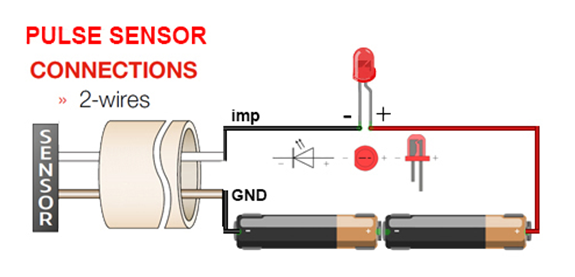
Lean it against the working gas meter, to its younger category, for a start. Find a place where the impulses appear steady and stick the reed switch on the usual double-sided tape
|
|
What is one impulse equal to?
Depends on the numbers after the decimal point on your gas meter. Most often, 1 pulse = 0.01 m3 of gas.
What's next?
If your gas meter is ready to be integrated into the monitoring system, then for the final stage you will need a smart-MAC pulse counter D105 Read more »

After connecting, add a device, a pulse counter, to your account on our Dashboard and create an indicator widget or a graph. In the widget settings, select the arithmetic operation "multiply" by 0.01 and set two decimal places. And that's all, now the widget displays gas consumption in cubic meters!
For an example of a gas boiler, look at the live demo, on the "Gas and Temperature" board.
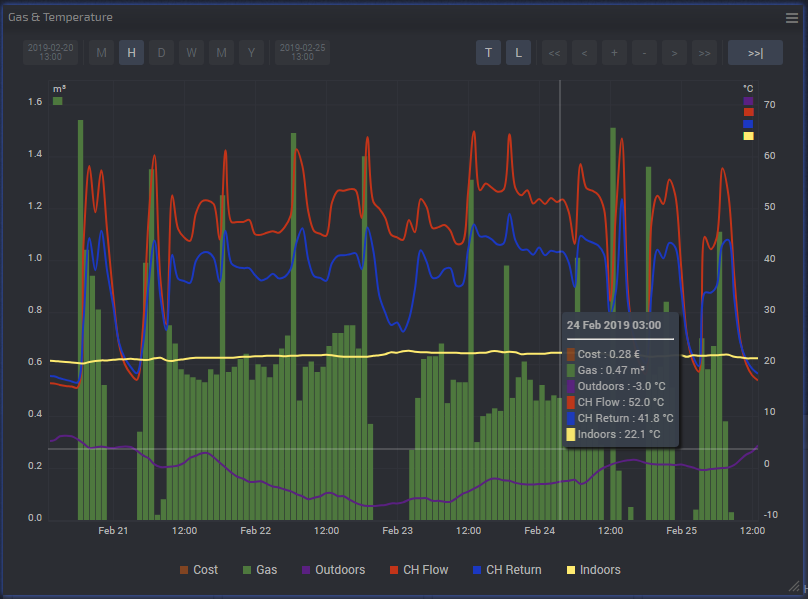
Successful measurements and economical consumption!
Customer support service by UserEcho